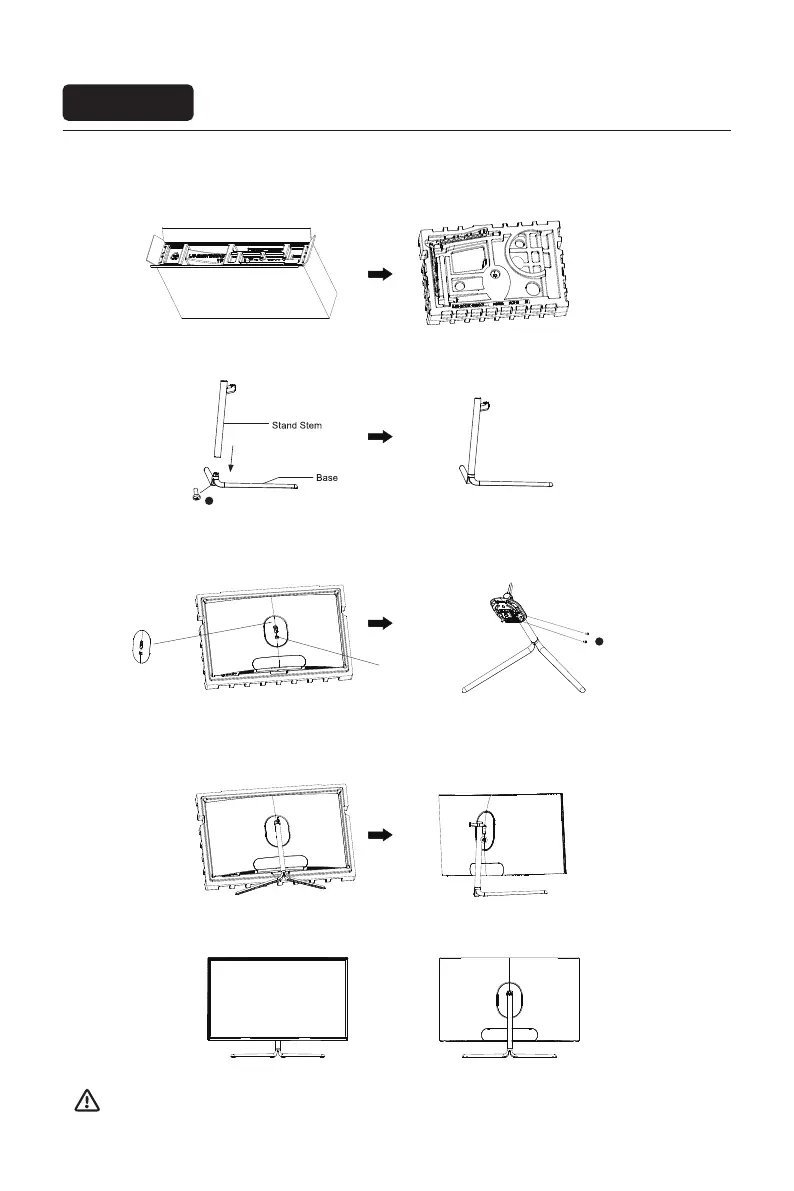Installation
Installation of base
1. Open the package, take out the product with foam still attached, and gently place it on a desktop or table.
2. Take out the stand stem and base. As pictures shows, use a screws to fasten stand stem and base together.
3. Remove the foam covering the botteom of the monitor, then remove the adapter from the back of monitor.
Use two screws to fasten the adapter onto the stand stem.
4. Align the stand stem’s bracket with the opening on the back of the monitor, and carefully insert bracket.
The pieces should click into place. Slide up the quick release button if you need to remove the stand.
5. After assembly, simply hold the stand with hand to stand the monitor upright.
Note: During standing of the whole monitor, do not press the liquid crystal screen with hand to avoid
damage to the screen.
Stand Screws x 1
(Fixed Base)
1
Adapter
Quickly release button
Stand Screws x 2
(Fixed Stand)
1
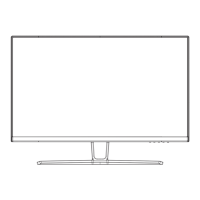