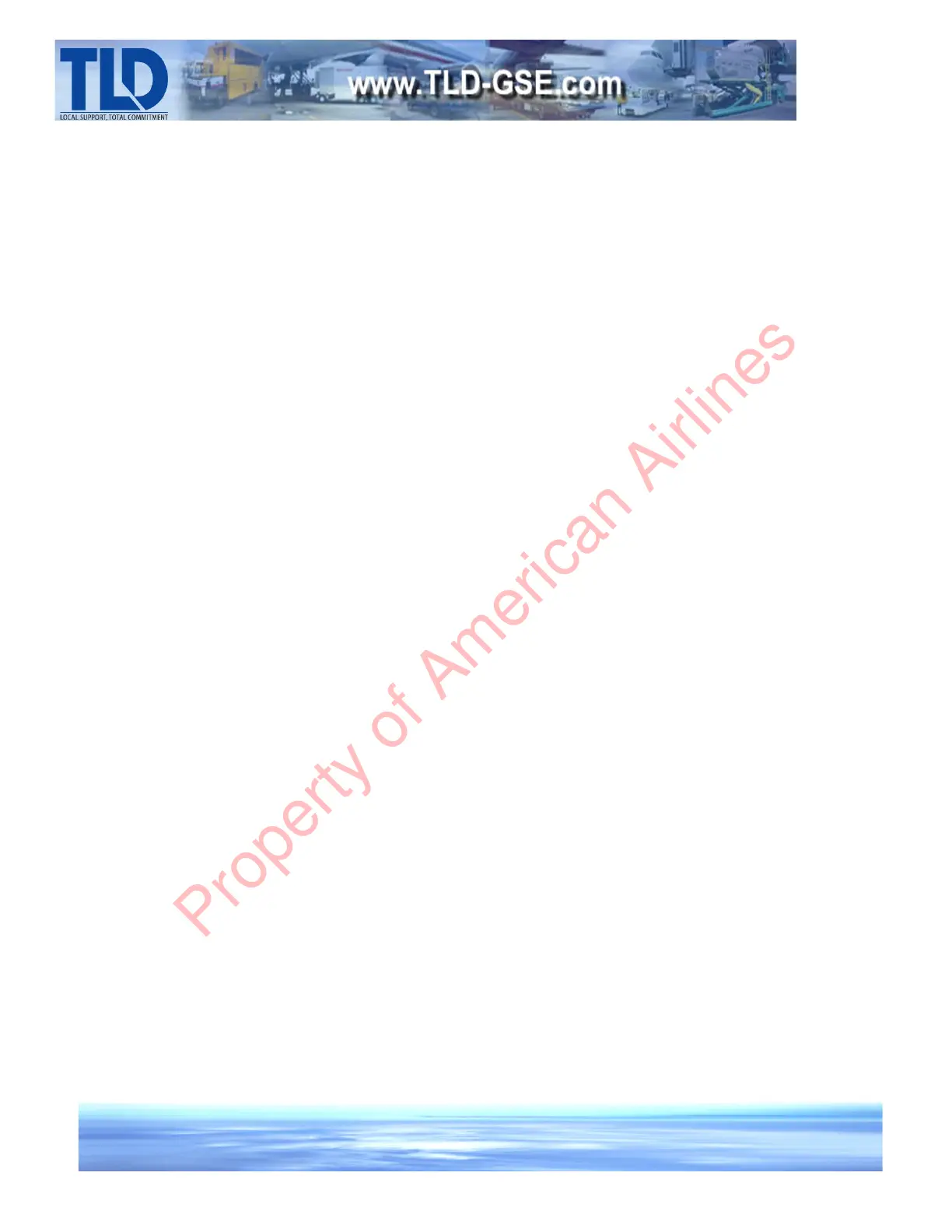Creation: 01.31 - 2014 2-3-5
E. Cable Removal/Installation
1. Loosen the cord grip where the cable passes through the chassis of the unit.
2. Open the door to the electrical control box at the rear of the unit.
3. Remove the cover plate on the contactor that the cable is connected to.
4. Loosen the terminal nuts that hold the A, B, and C phase wires to the contactor. Loosen the nut
that holds the Neutral wire to the distribution block.
5. Remove cable assembly from unit by pulling it out the bottom of the electrical control box.
6. Reverse the above steps for installation. Pay particular attention to ensure the correct phases
of the cables are installed on the internal terminal blocks.
Property of American Airlines