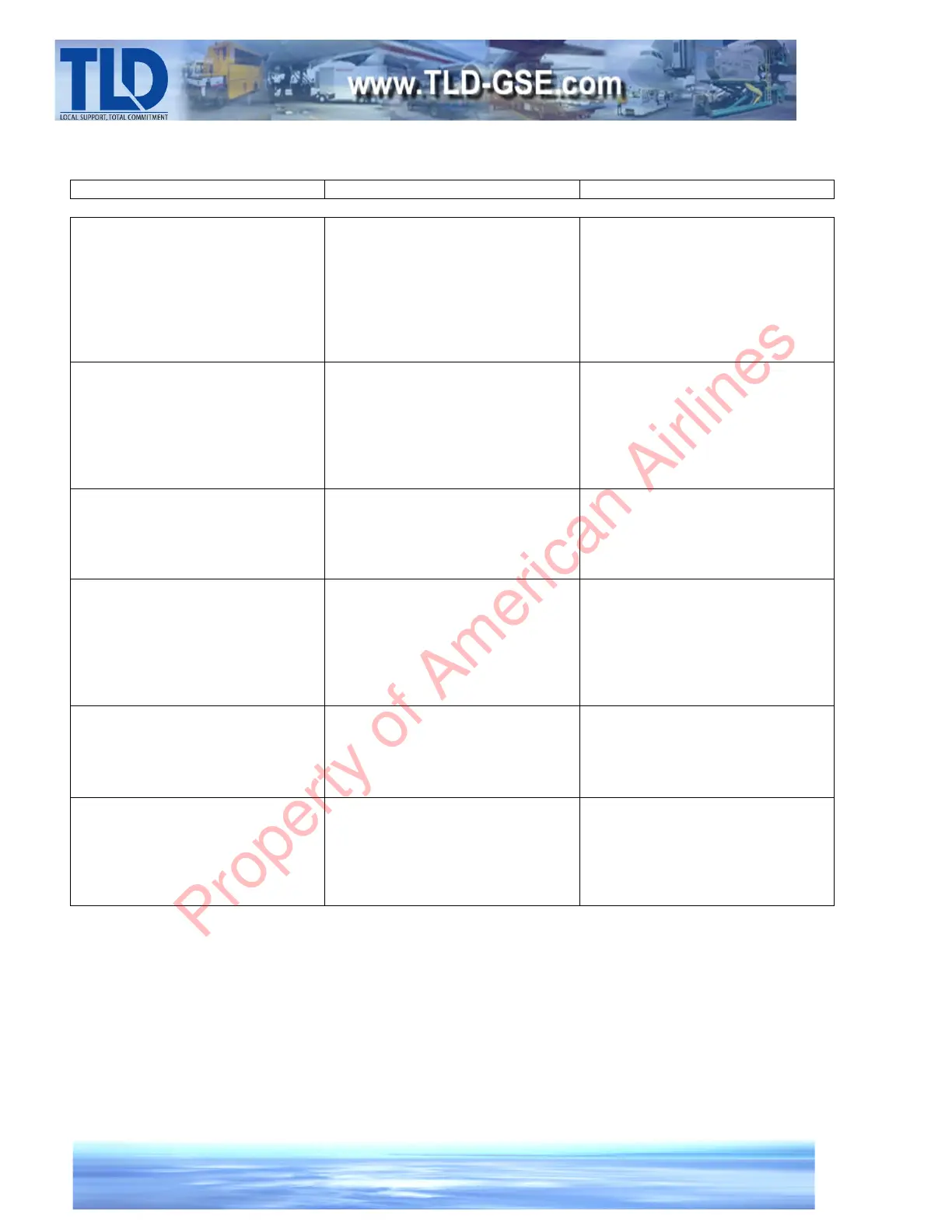Creation: 01.31 - 2014 2-4-7
Generator and Controls
1. Voltage does not build up to its
rated value after the RED,
YELLOW, or GREEN button is
pressed.
A. Faulty voltage sensing
connection
A. Check the sensing wires for all
3 phases of the generator output.
Make sure all phases are correctly
wired. Check the DC voltage
sensing wire if the unit is TR
equipped. Repair any loose
connections or faulty wiring.
B. Faulty ground connection B. Check the neutral sensing
connection to the distribution
block from the GCM. If the unit is
TR-equipped, make sure that the
output negative is grounded to the
generator.
C. Poor or no connection between
the GCM Field + and Field –
terminals and the exciter + and –
terminals
C. Correct the wiring and check
the connections.
D. Then engine is not running at
rated speed. The GCM is
displaying diagnostic trouble
codes.
D. The engine may require
maintenance or repair. Refer to
chapter 5 to troubleshoot engine
performance problems. Contact
the engine manufacturer or TLD if
necessary.
E. The GCM is faulty E. Replace the GCM. Replacing
the GCM will require calibration.
Contact TLD for the required
document 102-00688.
F. The generator exciter is faulty. F. Measure the resistance
between the exciter + and –
terminals. This should be about 10
Ohms. Replace the exciter if
necessary.
Property of American Airlines