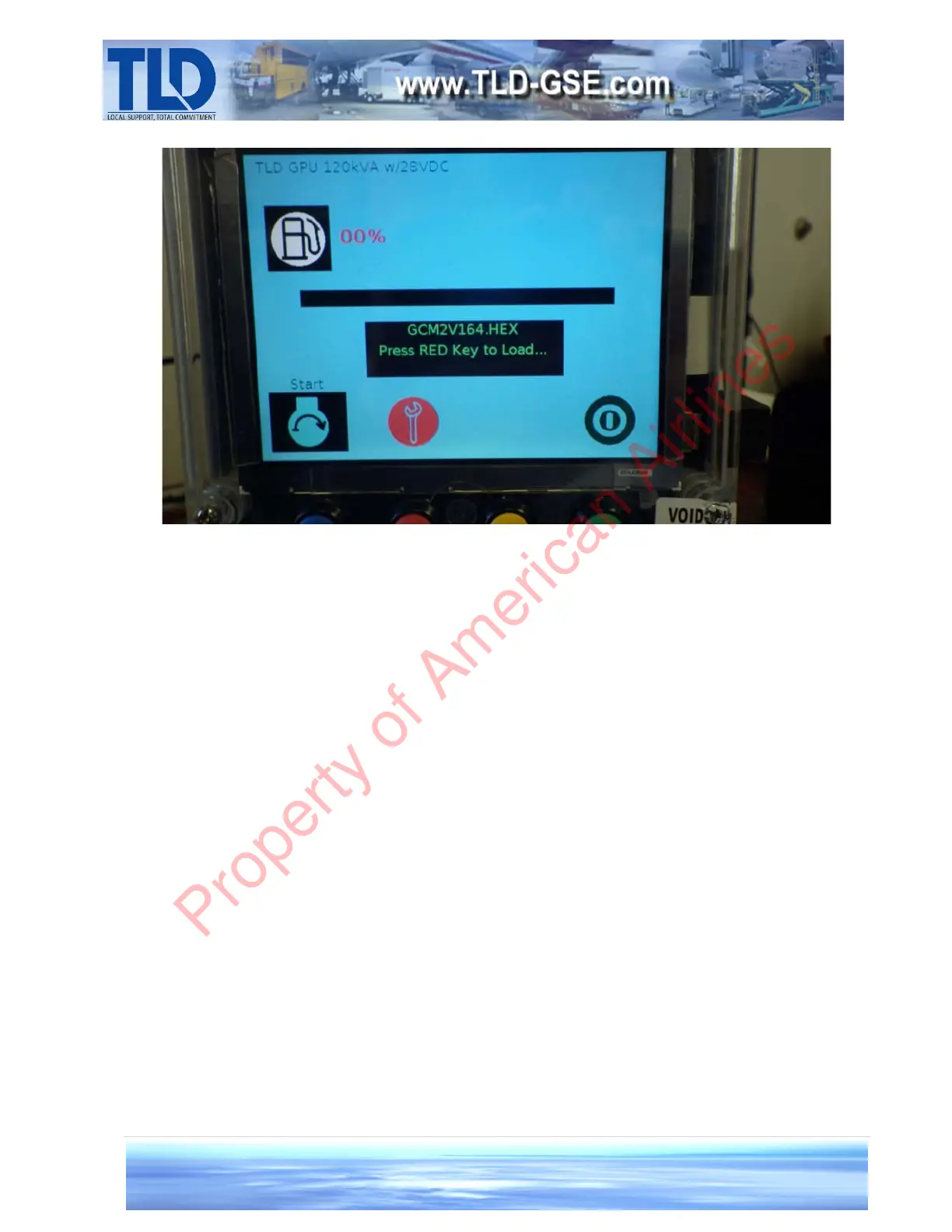Creation: 1.31 – 2014 2-7-6
Figure 8: Update Prompt from the GCM2
7, Press the red button the front of the GCM2 to start the update process. The GCM2 will load in
the new file, and automatically restart. This process can take up to one minute.
8. When the GCM2 restarts, the firmware version will be displayed below the TLD logo. Verify that
this is the latest version.
The GCM2 will automatically detect the flash drive again. When it arrives at the prompt “Done,
Remove USB Memory”. The USB flash drive can be removed, and the update is complete.
NOTE: The GCM2 will retain any calibration settings that are critical to its operation (Target
Voltage, Overload Rating, available power outputs, etc.). It is not necessary to recalibrate or re-
initialize the GCM2 when the GCM2 firmware is updated.
Property of American Airlines