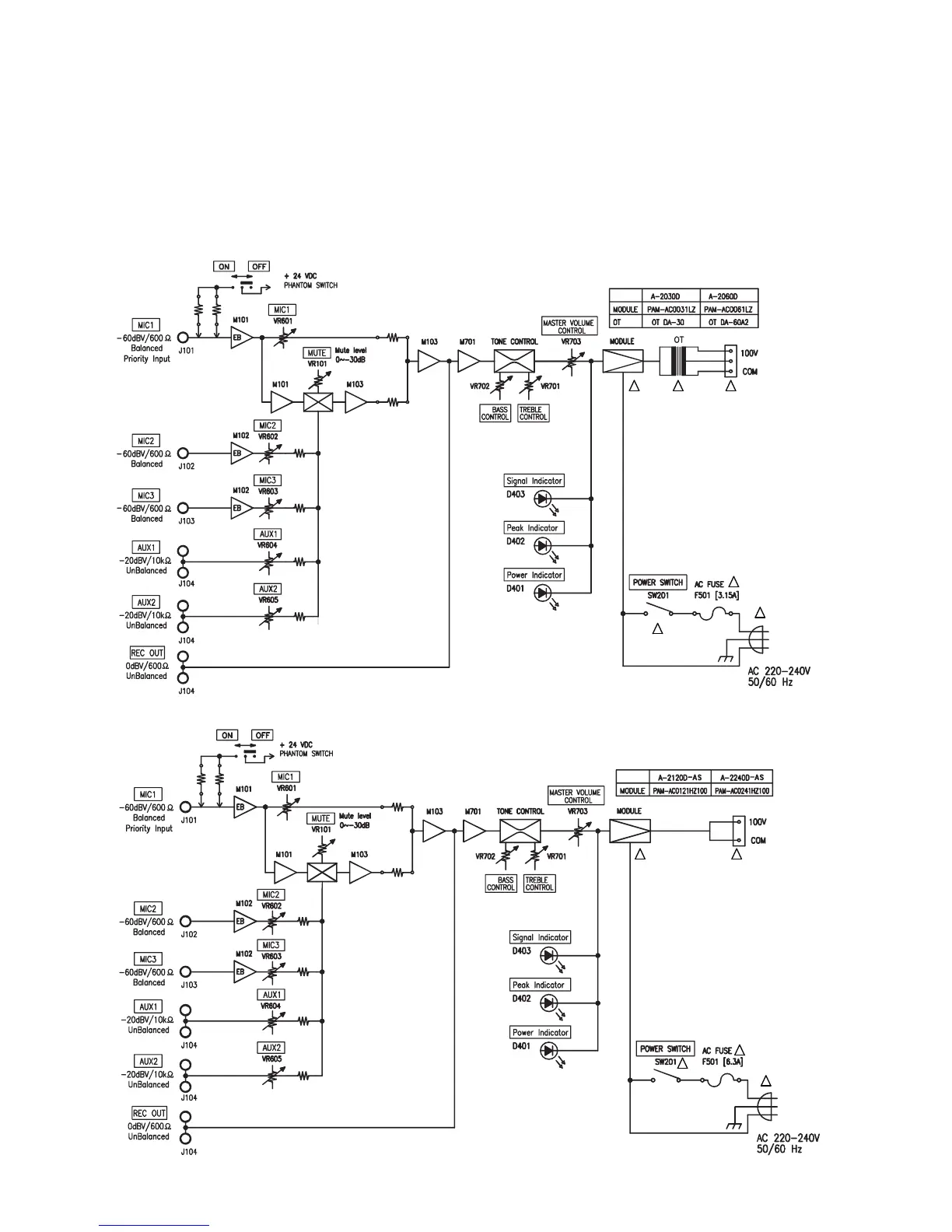8. BLOCK AND LEVEL DIAGRAMS
[A-2030D Series, A-2060D Series]
8
Output levels are adjustable with individual volume control. Rotate clockwise to increase the volume level &
counter clockwise to decrease it. For music play or announcement, adjust the corresponding volume control
until the indicator PEAK (red) lights intermittently. Note that the sound quality is downgraded when the PEAK
indicator remains lit.
Factory preset : Minimum
7. VOLUME CONTROL SETTING
[A-2120D Series, A-2240D Series]
!! !
!
!
!
! !
!
!
!
