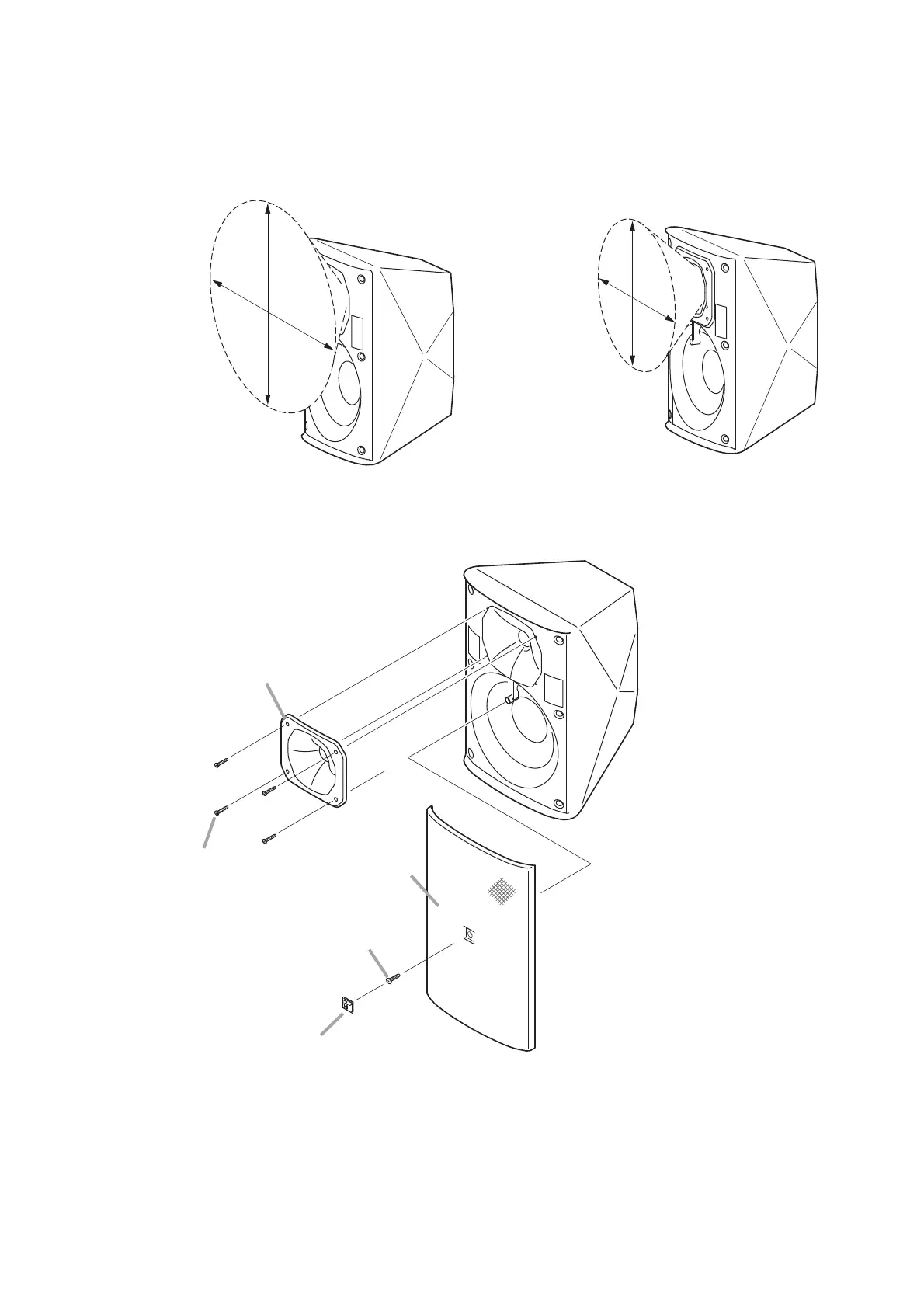15
9. REDUCING THE SPEAKER COVERAGE ANGLE
The speaker's coverage angle can be reduced to 80º horizontal x 80º vertical from its normal range of 110º x
110º by attaching the supplied horn adapter to the speaker's horn section.
[Without horn adapter] [With horn adapter]
110º horizontal 80º horizontal
80° vertical
100° vertical
[Attaching the horn adapter]
Step 1. Peel off the logo carefully, then remove the screw underneath to detach the mesh speaker grill.
Step 2. Attach the supplied horn adapter using the supplied screws.
Step 3. Replace the mesh grill and logo.
Note
Because the logo is affixed using double-faced tape, peel it off carefully.
Note
Take care not to touch the
speaker diaphragm during
attachment.
Logo
Mesh speaker grill
Countersunk head
tapping screw 4 x 12
Tapping screw 4 x 12
Horn adapter
2
1, 3