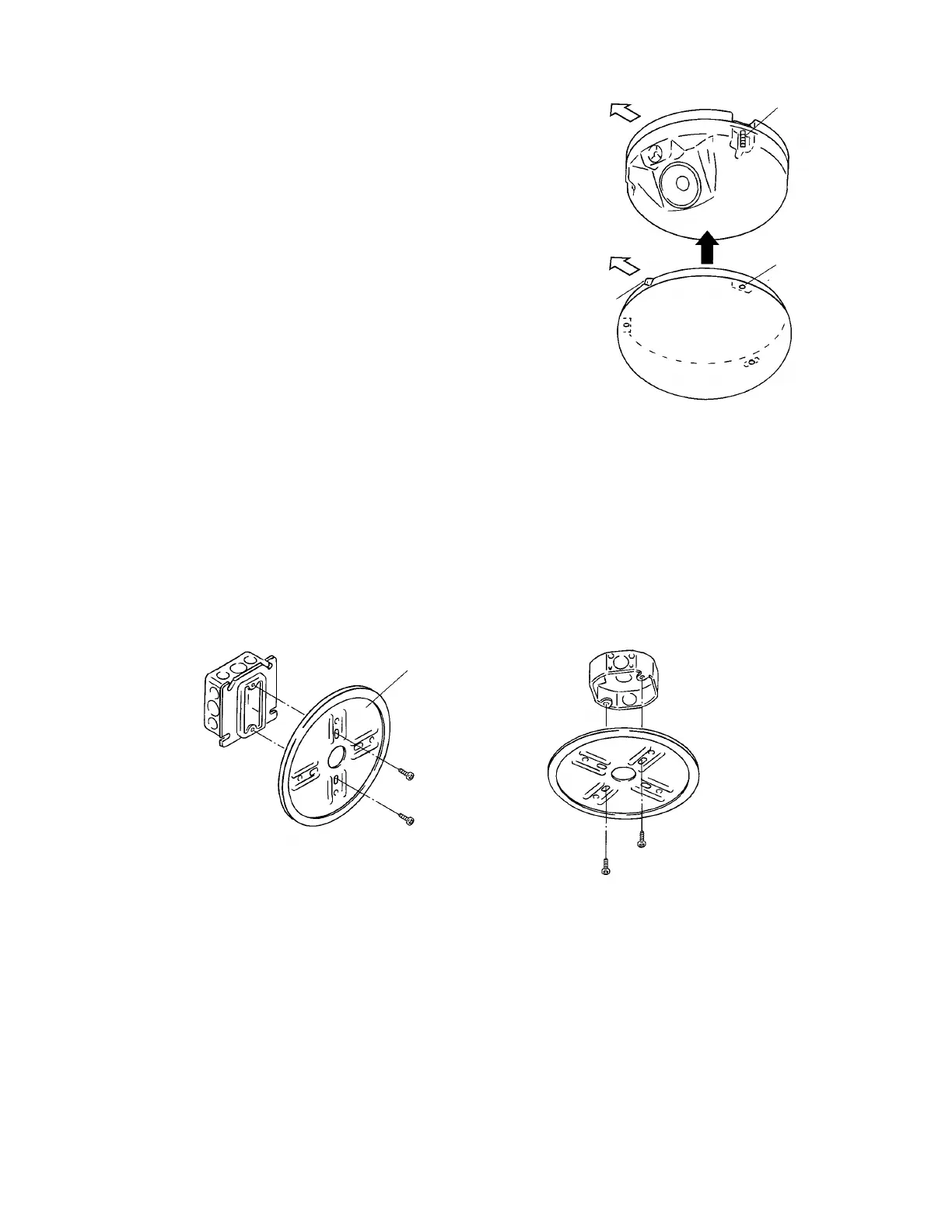3-4. Set the front grille's aiming marker to the speaker
front (i.e. speaker orientation) so that the three stud
screws align with the corresponding stud receptacles,
then push the grille onto the speaker.
Speaker front
Stud screw
Aiming marker
Stud receptacle
6.2. Mounting the Speaker using a Electrical Box
The speaker system can be mounted to walls or ceilings using a electrical box*. Mount the base frame to the
electrical box using two holes shown in the figure below. Further mounting procedures are the same as
detailed in Steps 2 and 3.
* Distance between mounting holes: 69.9 mm (2 ¾), 83.3 mm (3
9
/32) or 88.9 mm (3 ½ )
• Mounting example 1
Base frame
• Mounting example 2
Memo
Electrical box mounting screws are attached to the speaker.
8