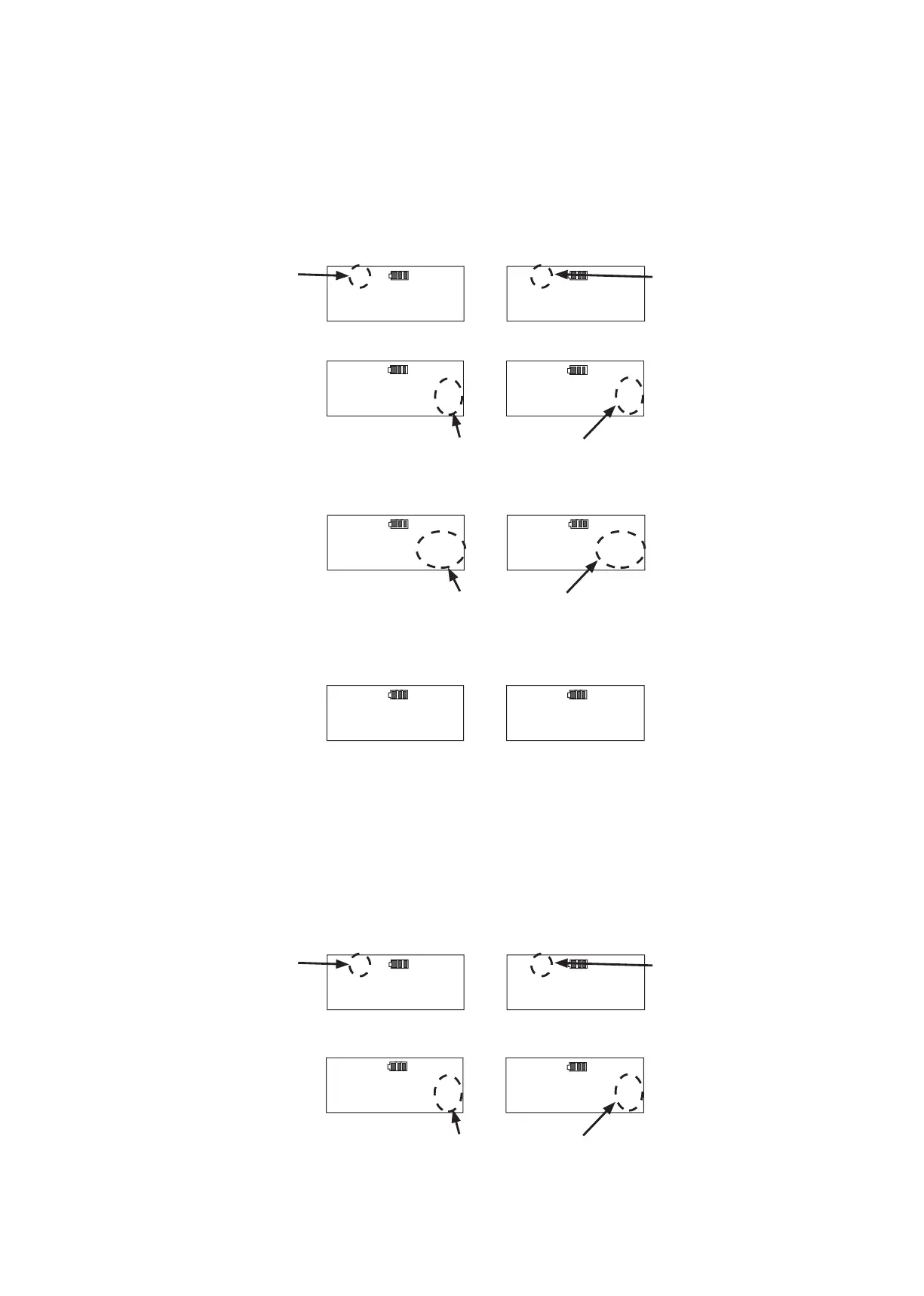12
Blinking
⑤ Output of the measured data
●Outputting one data
To output the measured data to PC, connect CPT to PC with the communication cable (No 585). Use ▲ ▼ key to select
the data and press MEM key.
●Outputting selected range of data
To output a selected range of data at one time, connect CPT to PC with the communication cable (No 585). Set the
counter to the upper end of the selected range.
Keep MD key pressed for 2 seconds or more seconds, then it proceeds to below display.
Use ▲▼ key to set the counter to the lower end of the selected range of data and press MD key. The display shows the
number of the selected data (Press C key to cancel).
Press MEM key to output the selected data at one time. Press C key to cancel and return to measuring mode.
After outputting the data, the display returns to the number of data to output. Press C key to return to measuring mode.
Press MEM key to output the data again.
⑥ Deleting measured data
●Deleting one of data
To delete one of data, press ▲▼ key to select the data to delete, and press C key to delete it.
●Deleting selected range of data
To delete a range of data, please follow instructions below.
Use ▲▼ key to select the upper end of the data to delete.
Keep MD key pressed for 2 seconds or more seconds, then it proceeds to below display.
・
Preset tightening mode
・
Judgement tightening mode
Memory Counter
Lower
10
100.0
N・m
A
J 10
100.0
N・m
A
Memory Counter
Upper
Memory Counter
Upper
Number of data to output
・
Preset tightening mode
・
Judgement tightening mode
10
100.0
N・m
A
J 10
100.0
N・m
A
Memory Counter
Upper
Memory Counter
Upper
Memory Counter
Lower
10
100.0
N・m
A
J 10
100.0
N・m
A