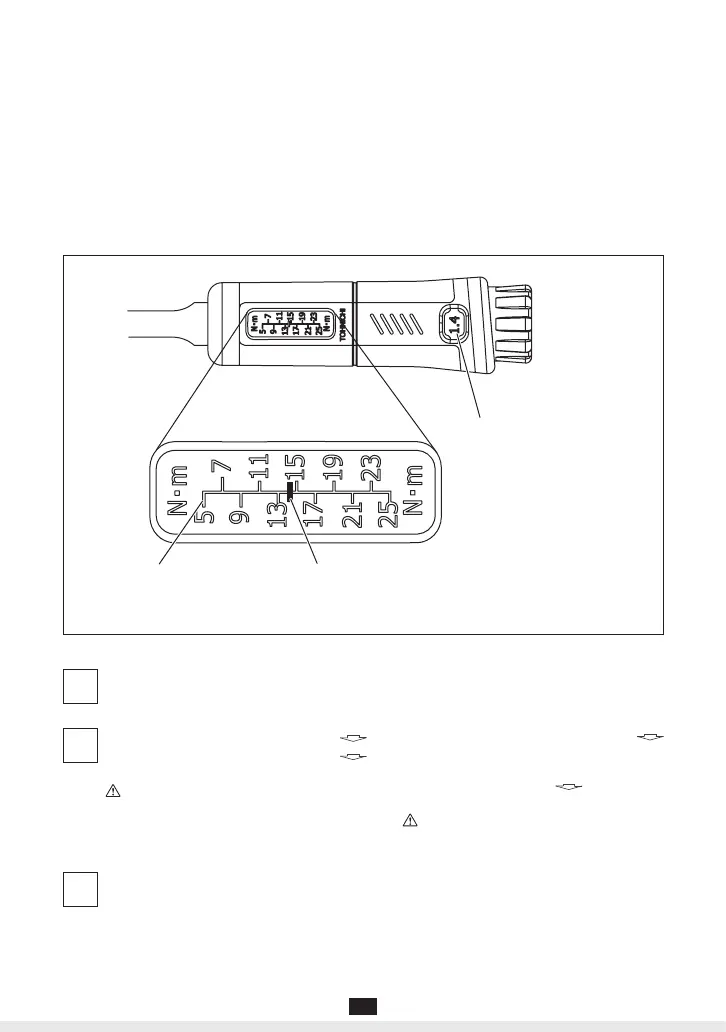6
図6
Fig.6
ソケットをボルト又はナットの頭部に合
わせます。
Apply the socket on to a bolt head or
nut.
「カチン」音がしたら締め付け完了。
Stop pulling the wrench when you
hear a "click".
2
3
4
例)セットトルク14.4N・mの合わせ方
(QL25N5)
❶主目盛を見ながらアジャスターを回し、
13N・mの目盛線に目盛基線(赤線)が重
なったら、副目盛を確認します。次に副目盛
の0を副目盛窓中心に合わせます。
セットトルク13N・mになります。
❷副目盛を見ながら右方向(プラス方向)に回
し、副目盛の値を1.4に合わせます。
セットトルク、14.4N・mになります。(図6)
Ex)HowtosetQL25N5at14.4N・m
❶Turn Supplementary Graduation until 13N·m
on Main Graduation comes close to
Graduation Datum Line (red line), and then
adjust 0 on Supplementary graduation in the
center of the Supplementary graduation
window.
The torque would be set at 13N·m at this
moment.
❷Turn the Supplementary Graduation till it
reaches to 1.4.
Now torque is set at 14.4N·m (Fig.6).
Turn the torque wrench clockwise (
direction on the tube) to fasten the bolt.
When you turn it counterclockwise
(opposite direction of ), you don't
hear a "click".
The use for tightening the left hand
screw or loosening the bolt may cause
a failure.
トルクレンチを右(チューブに記載の
方向)に回して締付ける。左方向(
の逆)に回しても「カチン」音はしません。
無理に逆ねじの締付けや、ねじの戻し
方向での使用は破損の原因となること
があります。
ONLY
ONLY
ONLY
ONLY
主目盛MainGraduation
副目盛
SupplementaryGraduation
主目盛 副目盛
Main Suppl.
=14.4N・m
13+ 1.4
目盛基線(赤線)
GraduationDatumLine(RedLine)
目盛線
GraduationLine