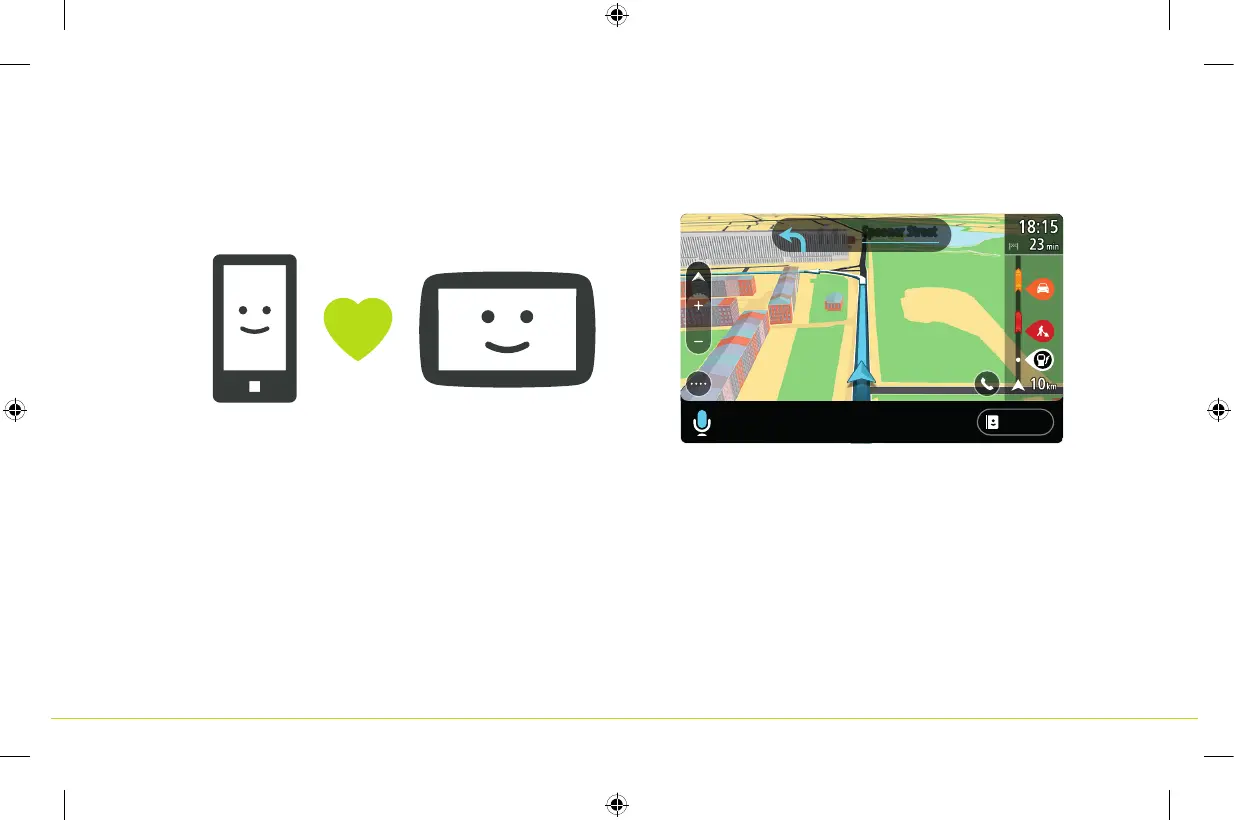11
UK Connecting Your Phone
DE Verbinden Ihres Telefons
Verbinden Sie Ihr Telefon mit TomTom GO Camper, um Funktionen wie
Echtzeit-Verkehrsinformationen, Freisprechen und Benachrichtigungen
nutzen zu können.
UK |
DE |
Connect your phone to your TomTom GO Camper to use features like
real-time traffic updates, hands-free calls and messages.
Once connected, get full access to your phone’s personal assistant. Tap the
phone button in the map or guidance view to talk to Siri voice recognition
software or Google Now™ service.
Um Updates zu erhalten, öffnen Sie das Hauptmenü. Tippen Sie auf Einstellungen,
dann auf Updates & Neue Elemente. Führen Sie die Anweisungen zum Einrichten
einer Internetverbindung und Erhalt der Updates aus.
Spooner Street
km
1.1
Contacts
Speak after the tone
6PN000220 GO CAMPER WORLD QSG Booklet ENDEFRNLITES.indd 11 13/04/2018 17:31
