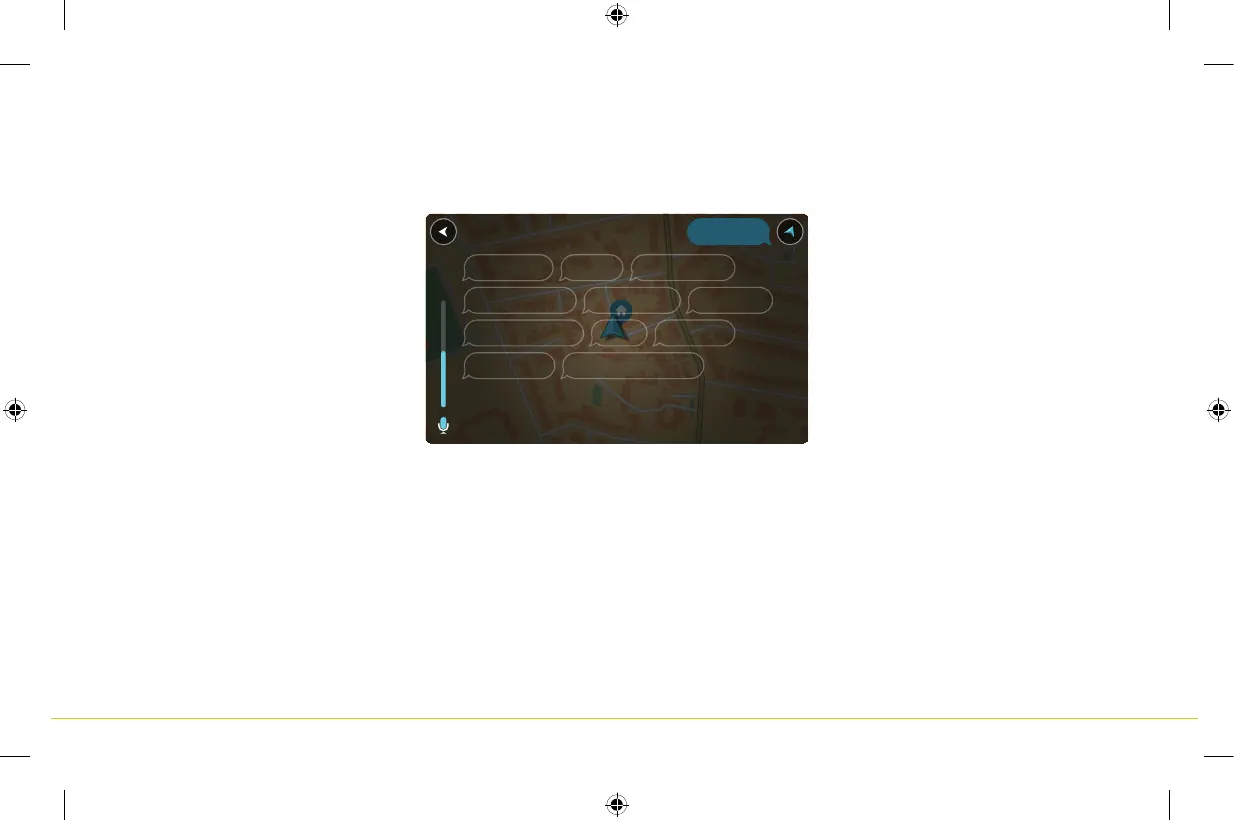13
UK | Voice Control
DE | Sprachsteuerung
Control your TomTom device with the power of your voice. Say “Hello TomTom” while in the map or guidance view to activate voice control and see
available commands.
When your phone is connected, tap the phone button in the map or guidance view to talk to Siri or Google Now™
Steuern Sie Ihr TomTom GO Camper mithilfe Ihrer Stimme. Sagen Sie „Hallo TomTom“, während Sie die Karte oder Routenansicht geöffnet haben, um die
Sprachsteuerung zu aktivieren und verfügbare Befehle zu sehen.
Wenn Ihr Smartphone verbunden ist, tippen Sie auf die Telefon-Taste in der Karten- oder Anleitungsansicht, um mit Siri oder Google Now™zu sprechen.
UK |
DE |
Activate phone
Recent destinations
Report speed camera
Instructions on Mark the current location
Zoom in Volume 70%
Go to a car park All commands
Go home Display My Places
I’m listening.
6PN000220 GO CAMPER WORLD QSG Booklet ENDEFRNLITES.indd 13 13/04/2018 17:31
