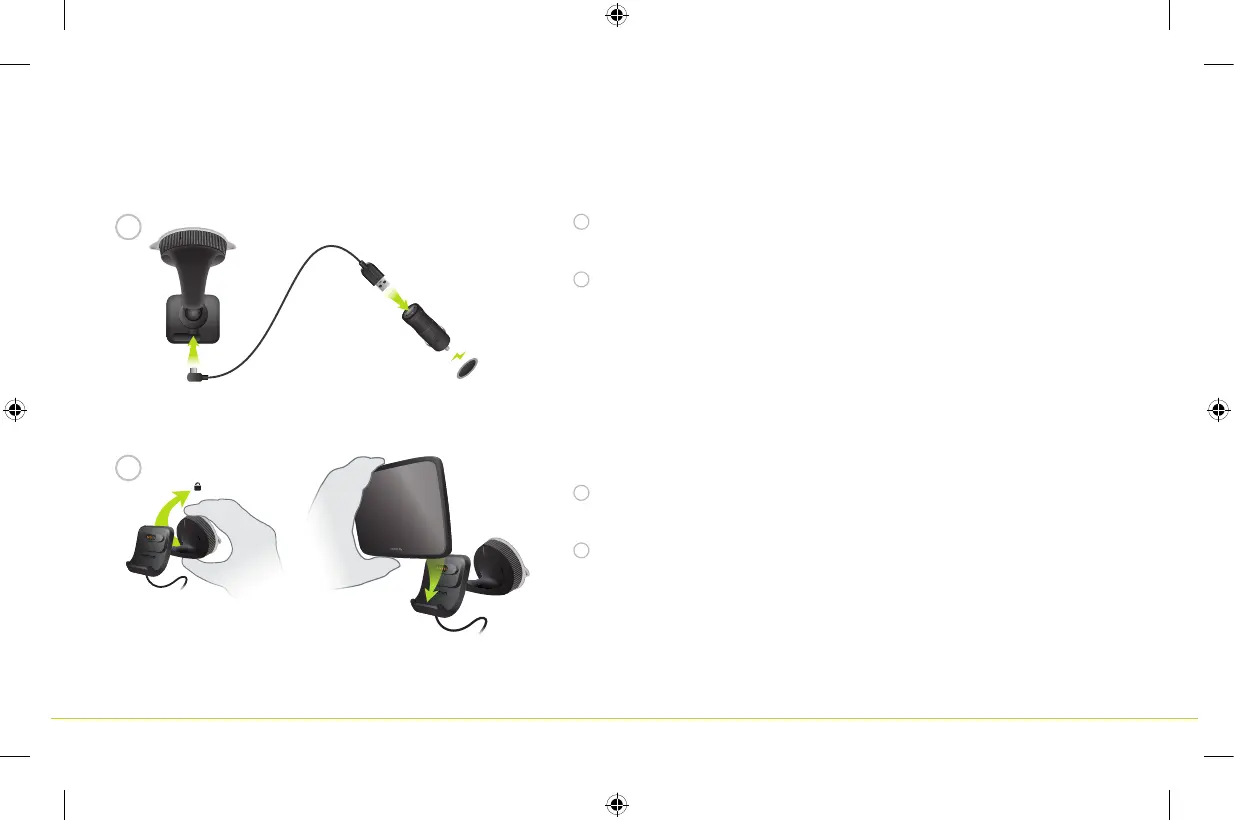47
IT | Installazione
ES | Instalación
1
Collega il cavo USB in dotazione al supporto e al caricatore USB per auto.
Collega il caricatore alla presa di alimentazione sul cruscotto.
2
Premi saldamente il supporto sul parabrezza e ruota la base in senso
orario finché non scatta in posizione. Posiziona il dispositivo nel supporto,
assicurandoti che scatti in posizione.
Per fissare il supporto puoi utilizzare un disco di montaggio su cruscotto.
IT |
ES |
1
2
1
Connect the supplied USB cable to the mount and the USB car charger. Plug
the charger into the power supply on your dashboard.
2
Push the mount firmly against your windscreen and turn the base clockwise
until you feel it lock. Place your device in the mount, making sure that it clicks
into place.
You can use a Dashboard Mount Disk to attach the mount to your dashboard.
6PN000220 GO CAMPER WORLD QSG Booklet ENDEFRNLITES.indd 47 13/04/2018 17:32