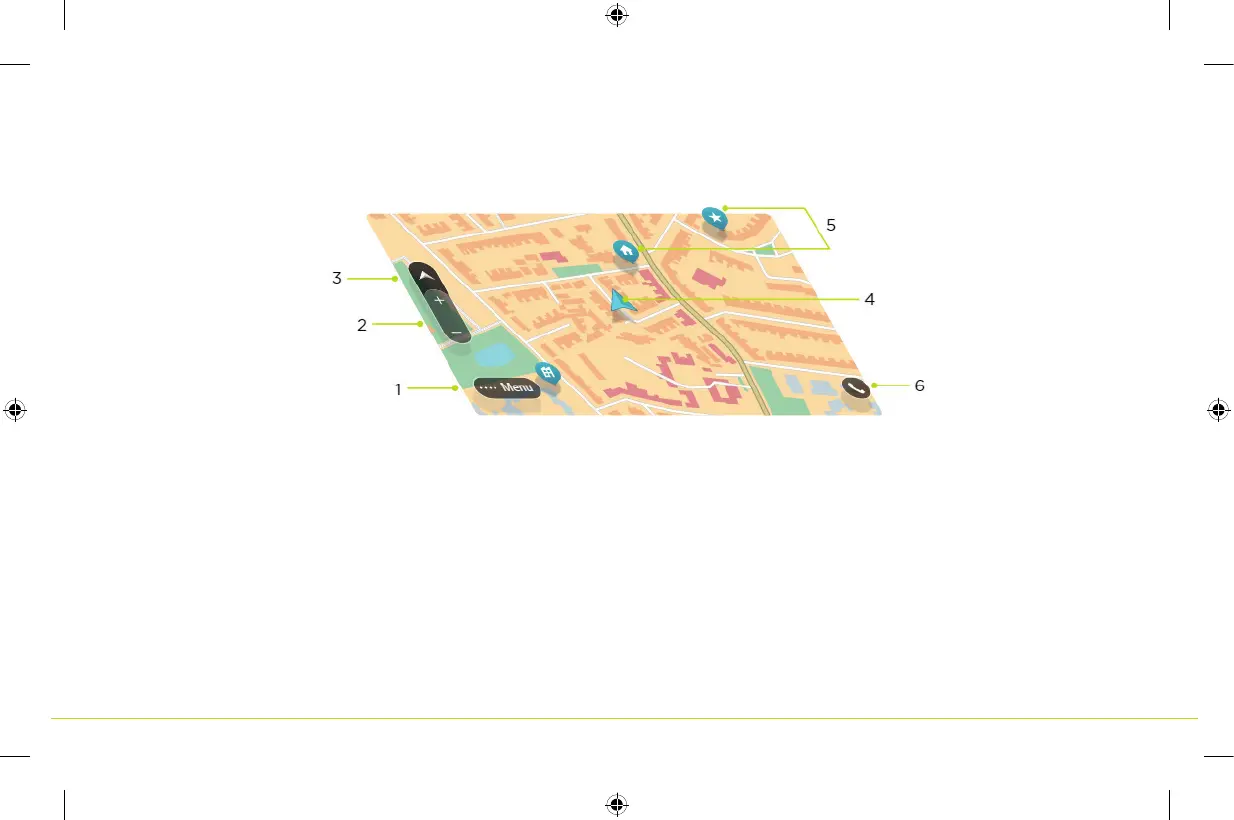19
1 | Bouton du menu principal.
2 | Boutons de zoom.
3 | Bouton d’affichage.
4 | Position actuelle.
5 | Icônes de carte. Touchez pour planifier un parcours sans attendre.
6 | Bouton téléphone.
Pour sélectionner un emplacement sur la carte, touchez-le et maintenez
la pression jusqu’à ce que le menu contextuel s’ouvre.
1 | Hoofdmenuknop.
2 | Zoomknoppen.
3 | Weergaveknop.
4 | Huidige locatie.
5 | Kaartsymbolen. Tik om snel een route te plannen.
6 | Telefoonknop.
Als je een locatie op de kaart wilt selecteren, tik je op de locatie en
houd je deze ingedrukt tot het pop-upmenu opent.
FR | NL |
FR | Présentation de votre TomTom GO Camper
NL | Je TomTom GO Camper leren kennen
6PN000220 GO CAMPER WORLD QSG Booklet ENDEFRNLITES.indd 19 13/04/2018 17:31