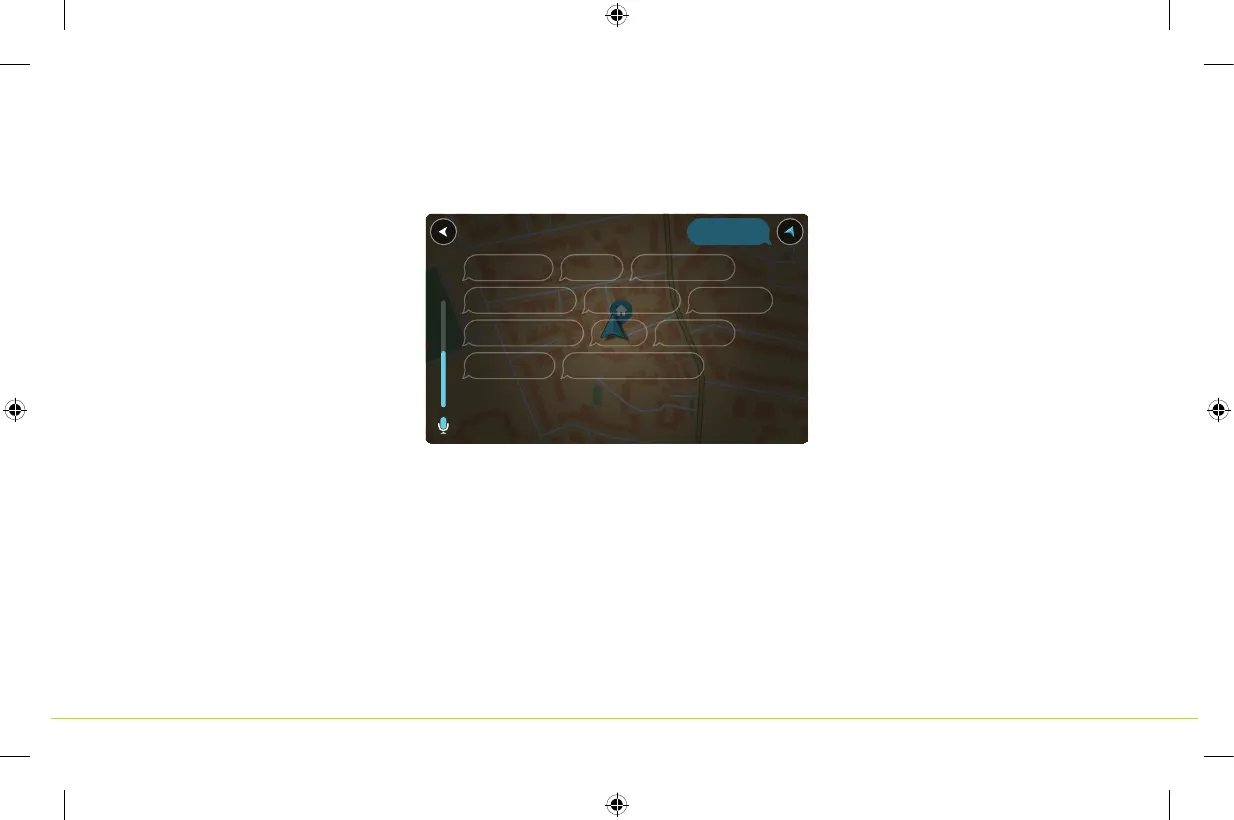29
FR | Command Vocale
NL | Stembesturing
Commandez votre TomTom GO à la voix. Dites «Salut TomTom» en mode carte ou en mode guidage pour activer la commande vocale et découvrir les
commandes disponibles.
Quand votre téléphone est connecté, appuyez le bouton téléphone en mode carte ou en mode guidage pour parler avec Siri ou Google Now.
Bedien je TomTom GO met je stem. Zeg ‘Hallo TomTom’ wanneer de kaartweergave of reisbegeleidingsweergave open is om stembesturing in te schakelen
en beschikbare opdrachten te bekijken.
Als je telefoon is verbonden, tik je op de telefoonknop op de kaart om berichten in te spreken via Siri of Google Now.
FR |
NL |
Activate phone
Recent destinations
Report speed camera
Instructions on Mark the current location
Zoom in Volume 70%
Go to a car park All commands
Go home Display My Places
I’m listening.
6PN000220 GO CAMPER WORLD QSG Booklet ENDEFRNLITES.indd 29 13/04/2018 17:32