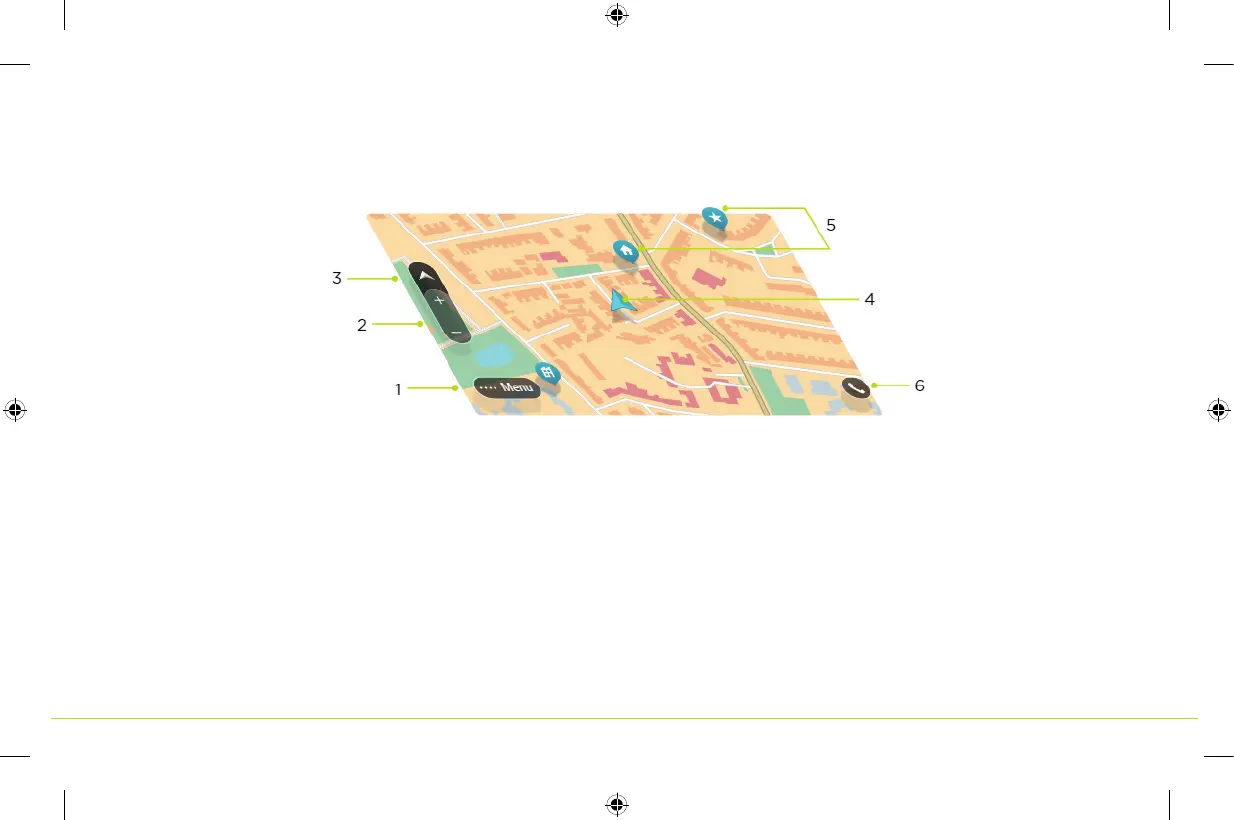3
1 | Main menu button.
2 | Zoom buttons.
3 | Switch view button.
4 | Current location.
5 | Map symbols. Tap to quickly plan a route.
6 | Phone button.
To select a location on the map, press and hold the
location until the pop-up menu opens.
1 | Hauptmenü-Taste.
2 | Zoom-Taste.
3 | Taste zum Wechseln der Ansicht.
4 | Aktuelle Position.
5 | Kartensymbole. Tippen Sie hier, um eine Route schnell zu planen.
6 | Telefon-Taste.
Um einen Ort auf der Karte auszuwählen, halten Sie den Ort gedrückt,
bis sich das Pop-up-Menü öffnet.
UK | DE |
UK | Getting to Know Your TomTom GO Camper
DE | Kennenlernen Ihres TomTom GO Camper
6PN000220 GO CAMPER WORLD QSG Booklet ENDEFRNLITES.indd 3 13/04/2018 17:31
