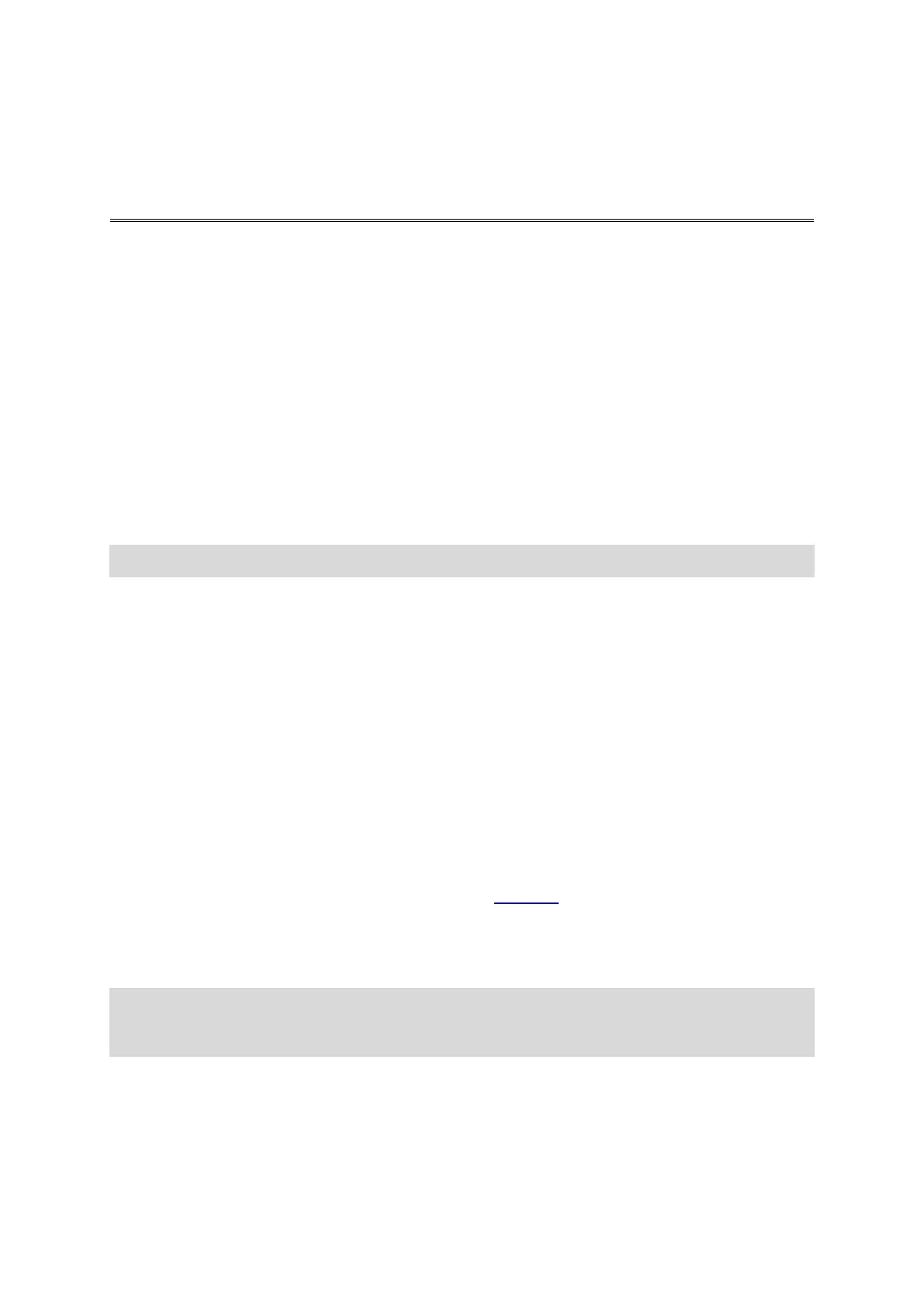97
About speed cameras
The Speed Cameras service warns you about the following camera locations:
Fixed speed camera locations.
Mobile speed camera locations.
Mobile speed camera hotspots.
Average speed camera locations.
Speed enforcement zones.
Red light camera locations.
Traffic restriction cameras.
The Speed Cameras service also warns you about the following safety hazards:
Accident blackspot locations.
To get TomTom services on your GO, you must be connected to the internet.
Note: Some TomTom services might not be available in your current location.
Crossing into another area or country
When you drive into an area or country that does not permit speed camera warnings, your GO
switches the speed cameras service off. You will not receive speed cameras warnings in those areas
or countries.
Some areas or countries permit limited speed camera warnings, for example only warnings for fixed
cameras, or warnings for risk zones. Your GO automatically switches to give limited warnings when
you cross into those areas or countries.
Speed camera warnings
Speed camera warning sounds are played for the most common types of speed camera.
Warnings are given as you approach a speed camera. You are warned in several ways:
A symbol is shown in the route bar and on your route on the map.
Your distance to the speed camera is shown in the route bar.
You hear a warning sound as you get near the camera.
While you are approaching a camera or driving in an average speed check area, your speed is
monitored. If you drive more than 5 km/h or 3 mph over the speed limit the route bar turns red.
If you drive less than 5 km/h or 3 mph over the speed limit the route bar turns orange.
Tip: In the map view or guidance view, you can select a speed camera symbol in the route bar to
see the type of camera, the maximum speed and also the length of an average speed check area.
In the map view, you can also select a speed camera that is shown on your route.
