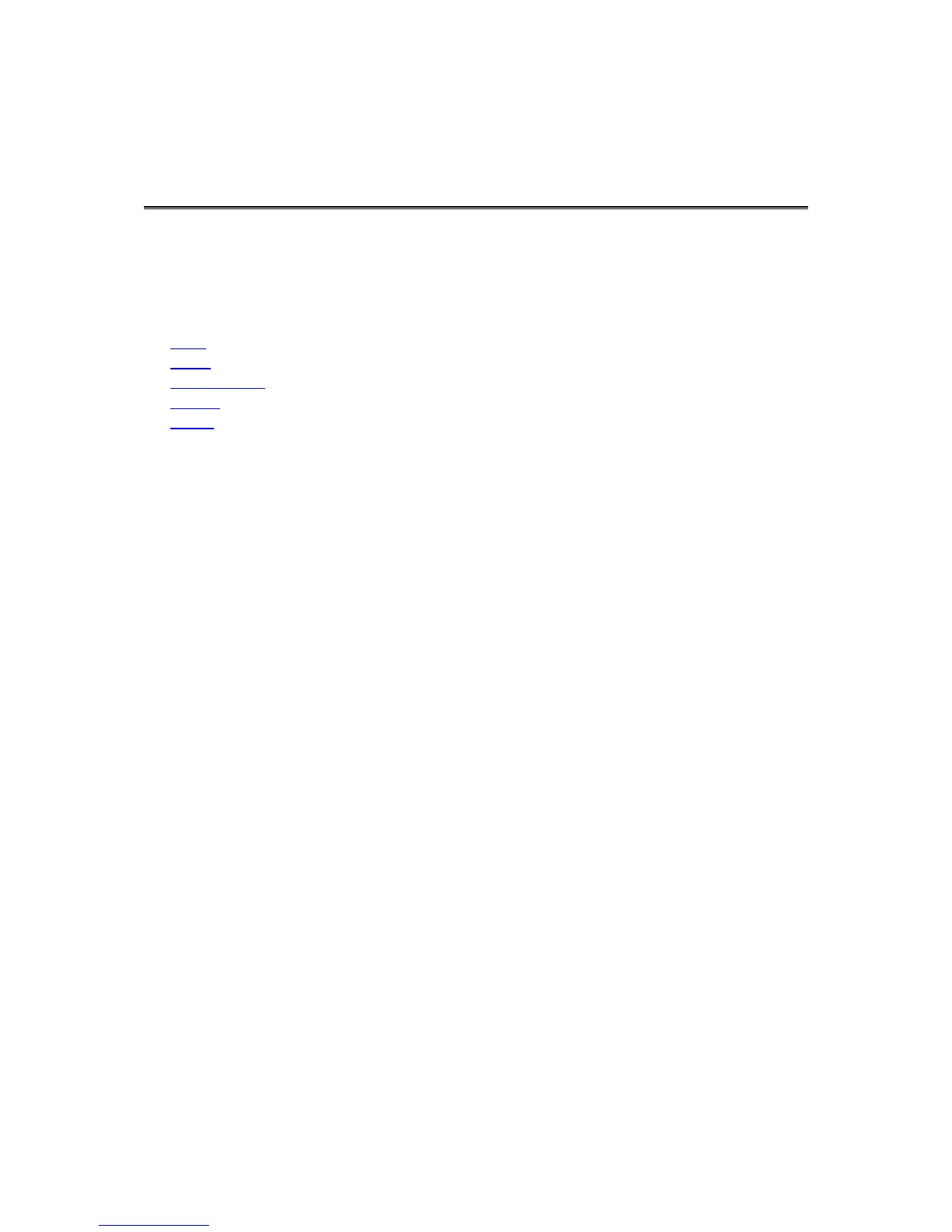About settings
From the clock screen, move down to open the Settings menu. These settings determine the overall
behavior of your watch.
The following settings are available for your watch:
Clock
Phone
Airplane mode
Options
Profile
Clock
From the clock screen, move down to open the Settings menu, then select Clock and move Right to
open the Clock menu.
Alarm
Select Alarm to turn the alarm on and off and to set the alarm time.
When the alarm goes off, move Left to stop it or move Right to snooze. If you snooze the alarm, it
goes off again in 9 minutes.
Time
Select Time to set the time on your watch. The time is either set using the 12- or 24-hour clock,
depending on the setting for 24HR.
Date
Select Date to set the date on your watch.
24HR
Select 24HR to switch between using the 12-hour clock and the 24-hour clock to display and set the
time. Move Right to switch between ON and OFF for this setting.
Phone
For information as to why you should want to pair your watch with your phone or mobile device, see
TomTom MySports app.
To pair your watch with a phone or mobile device, do the following:
1. Make sure that your phone or mobile device is close by.
2. On your phone, make sure that Bluetooth is enabled.
3. From the clock screen on your watch, move down to open the Settings screen, then select
Phone and move right.
4. Move right to start pairing.
