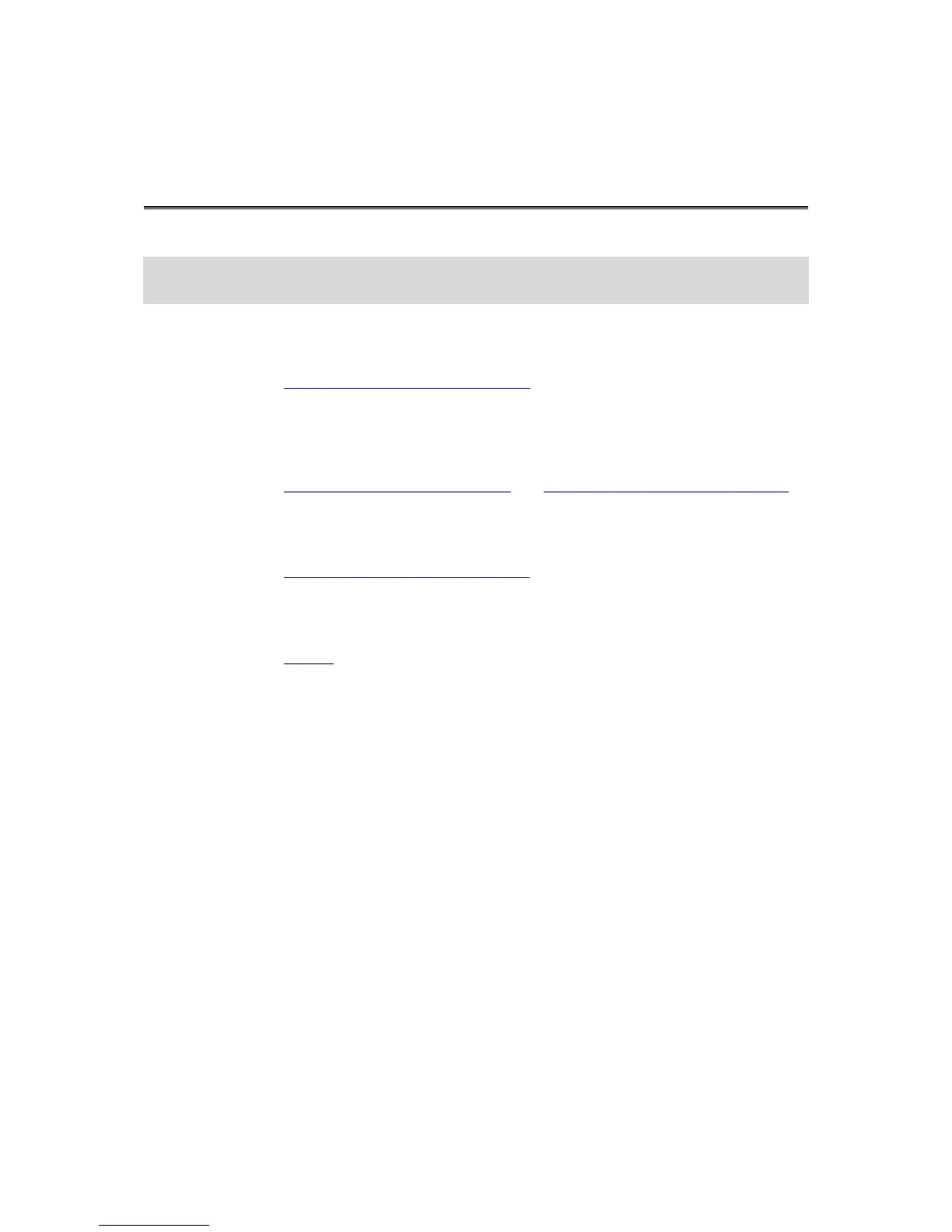New in this release
Note: To get the most out of your watch we recommend that you reinstall all courses globally.
Reinstalling all courses can take up to two hours.
Simplified hazards view
The hazards view has been simplified to provide at-a-glance distances.
To learn more, go to Understanding hazards on your watch.
Doglegs and corner distances
Doglegs are now included on the range screen. Dogleg direction and corner distance are now
included in the hazards view.
To learn more, go to Quick Start: Playing your first hole and Understanding doglegs on your watch.
Distance to dogleg
Distance to dogleg in the hazards view is now measured along the course center line.
To learn more, go to Understanding doglegs on your watch.
Advance to next hole
Your watch now advances to the next hole more accurately.
To learn more, go to Options.
Language support has been added for Traditional and Simplified Chinese.
Minor bug fixes and performance improvements have been made.
