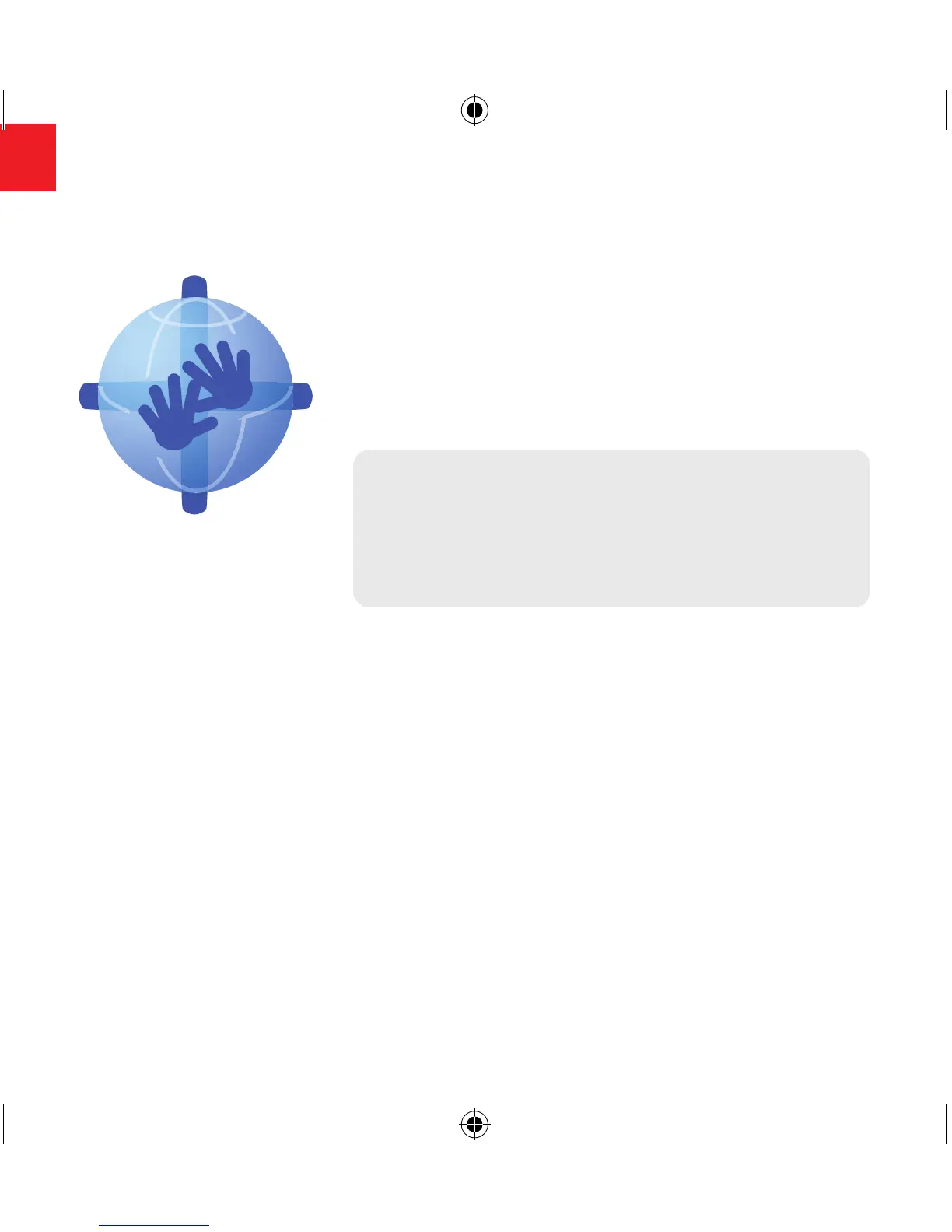EN
12 13
Démarrage initial
Installation
Avant de pouvoir utiliser TomTom
NAVIGATOR 5, vous devez installer
l’application ainsi qu’une carte à partir de
vos CD/DVD ou vous devez disposer d’une
carte mémoire sur laquelle NAVIGATOR est
préinstallé. Veuillez vous référer au poster
d’installation pour plus d’informations.
Activation
Certaines cartes TomTom doivent être
activées avant de pouvoir être utilisées.
Vous pouvez activer automatiquement les
cartes via GPRS ou un service de données
sans fil pour téléphone mobile CDMA, ou
manuellement sur votre PC via notre site
Web. Pour activer votre carte, il vous faut un
code produit qui se trouve sur l’emballage du
CD/DVD du logiciel TomTom NAVIGATOR.
REMARQUE : pour réaliser automatique-
ment l’activation, il vous faut un téléphone
mobile à capacité Bluetooth compatible
avec un service de données sans fil.
En cas de doute, veuillez vous renseigner
auprès de votre fournisseur d’accès.
TomTom PLUS
In addition to voice-guided satellite navigation, our optional
TomTom PLUS service can give you real time information on
traffic congestion, helping you route around it. In addition,
there is current weather information for any location on your
map, plus special downloads, including detailed city maps,
extra voice files and extra POI databases. Please visit www.
tomtom.com for more information.
NOTE: To use TomTom PLUS, you need a wireless
data service-ready mobile phone with Bluetooth.
If you already pick up email or browse the Internet on
your phone, then it’s probably already mobile wireless
data service-ready; if you’re not sure, ask your network
provider.
More information
For technical support information please visit our website
at www.tomtom.com. Our “Frequently Asked Questions”
(FAQs) section contains answers to all the most frequent
requests from our customers, providing a quick and easy
way to get the information you need. You can also access the
support section of our website to find product documentation
and contact details for our customer support department. We
primarily supply support via email, as this allows us to explain
solutions in the most effective way.
