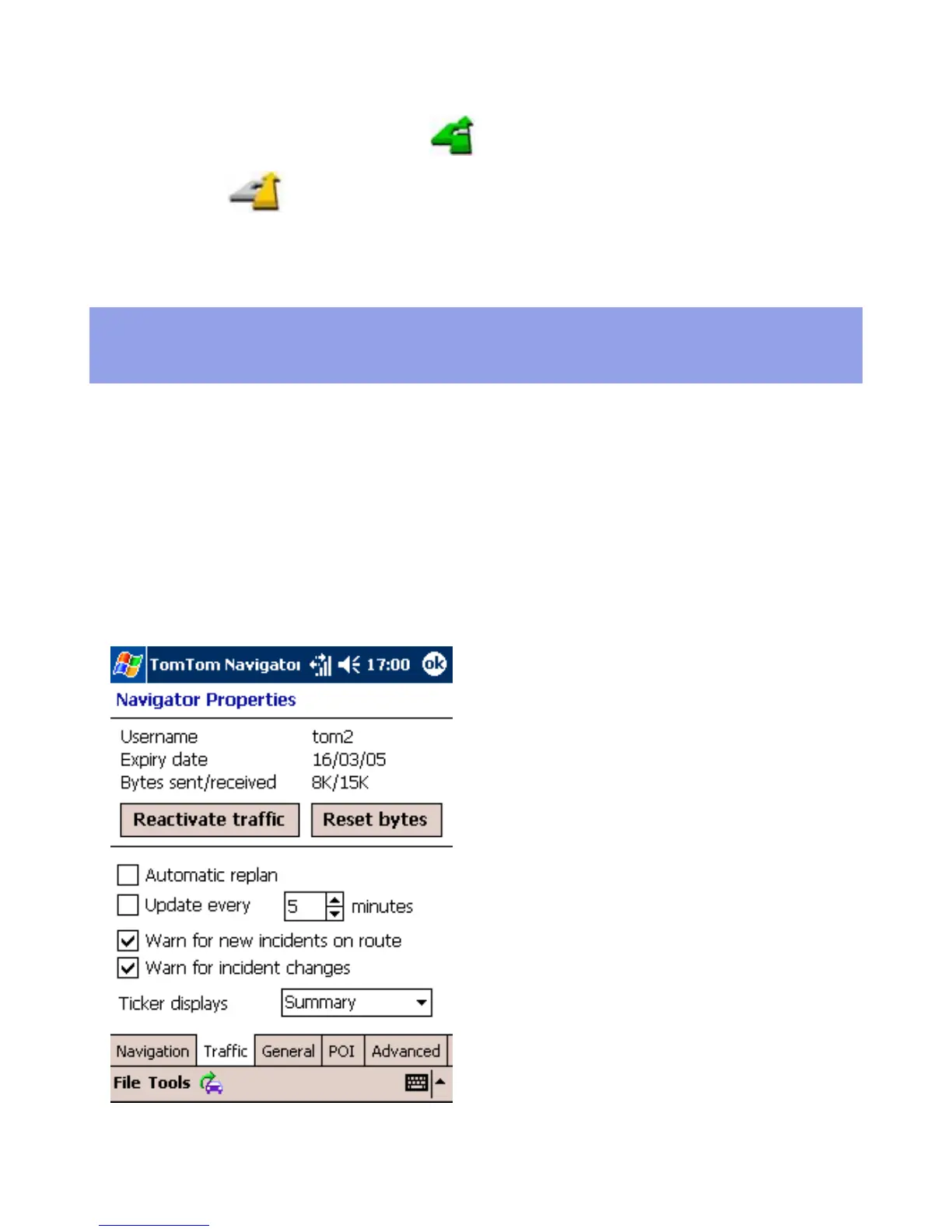If you wish to revert to the original route:
1. In the navigation menu tap Alternative route
2. Tap Original
Traffic Properties
On the Traffic tab of the properties screen, you can customise the traffic features of
TomTom Navigator. To open the Traffic tab:
• In Navigation View tap the centre of the screen to open the navigation
menu, then tap Properties
• In Traffic View select the menu File, then Properties.
• Then tap the tab Traffic.
The upper section of the Traffic tab provides information on your subscription.
