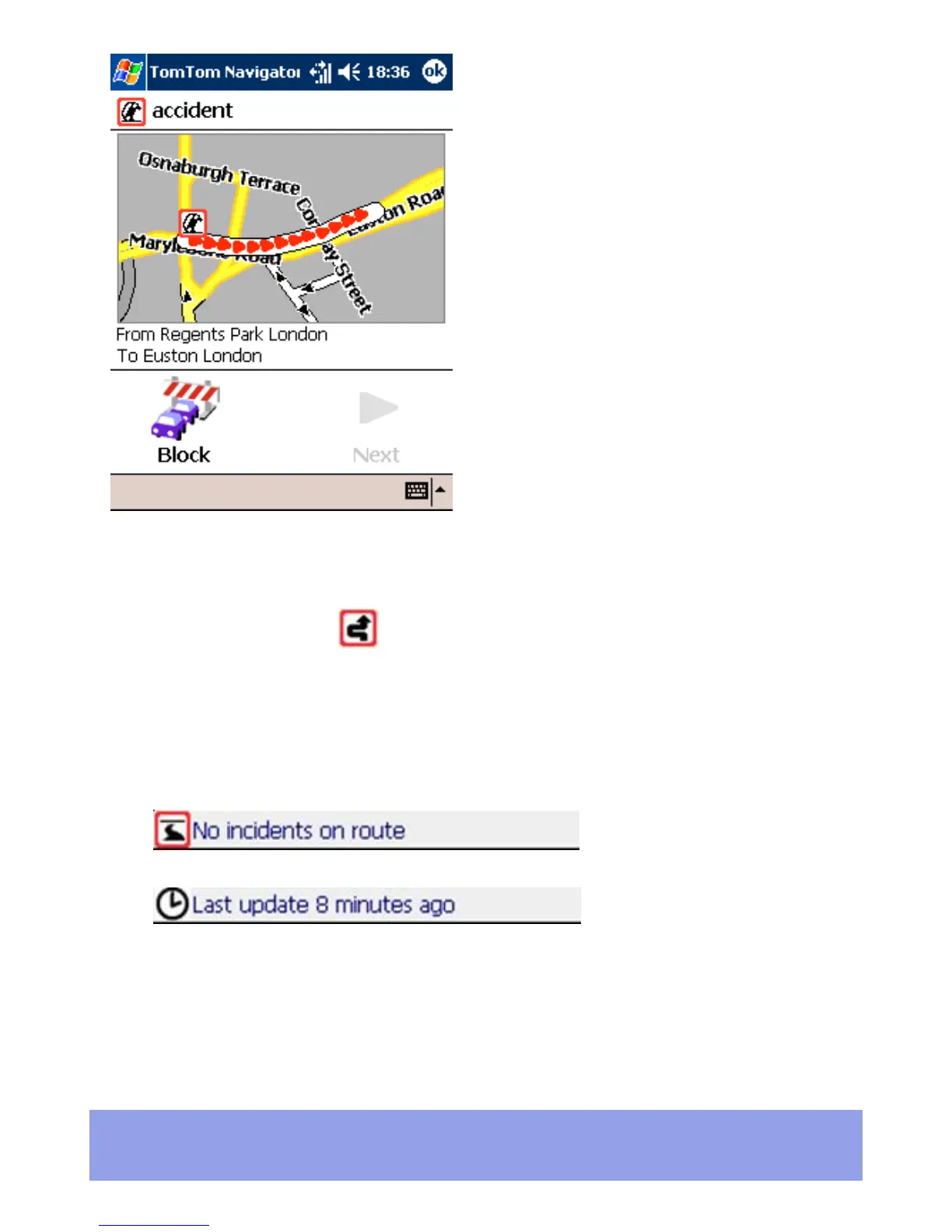Tapping a traffic icon on the map will display details on the incident. If you have
planned a route and tap the Avoid option below the incident details, TomTom
Navigator will replan the route avoiding the traffic incident. Avoided incidents are
displayed in the map with
.
The bar below the map in Traffic View is the Traffic Ticker. It:
• Presents information on the area, for example “dense fog”
• Presents information about incidents on the current route
• Indicates when the traffic information was last refreshed
To plan the quickest route taking into account delays caused by traffic incidents,
select Minimise traffic delays … from the Tools menu. Select Original route
from the Tools menu to clear all incident avoids and replan the route.
Navigator View
