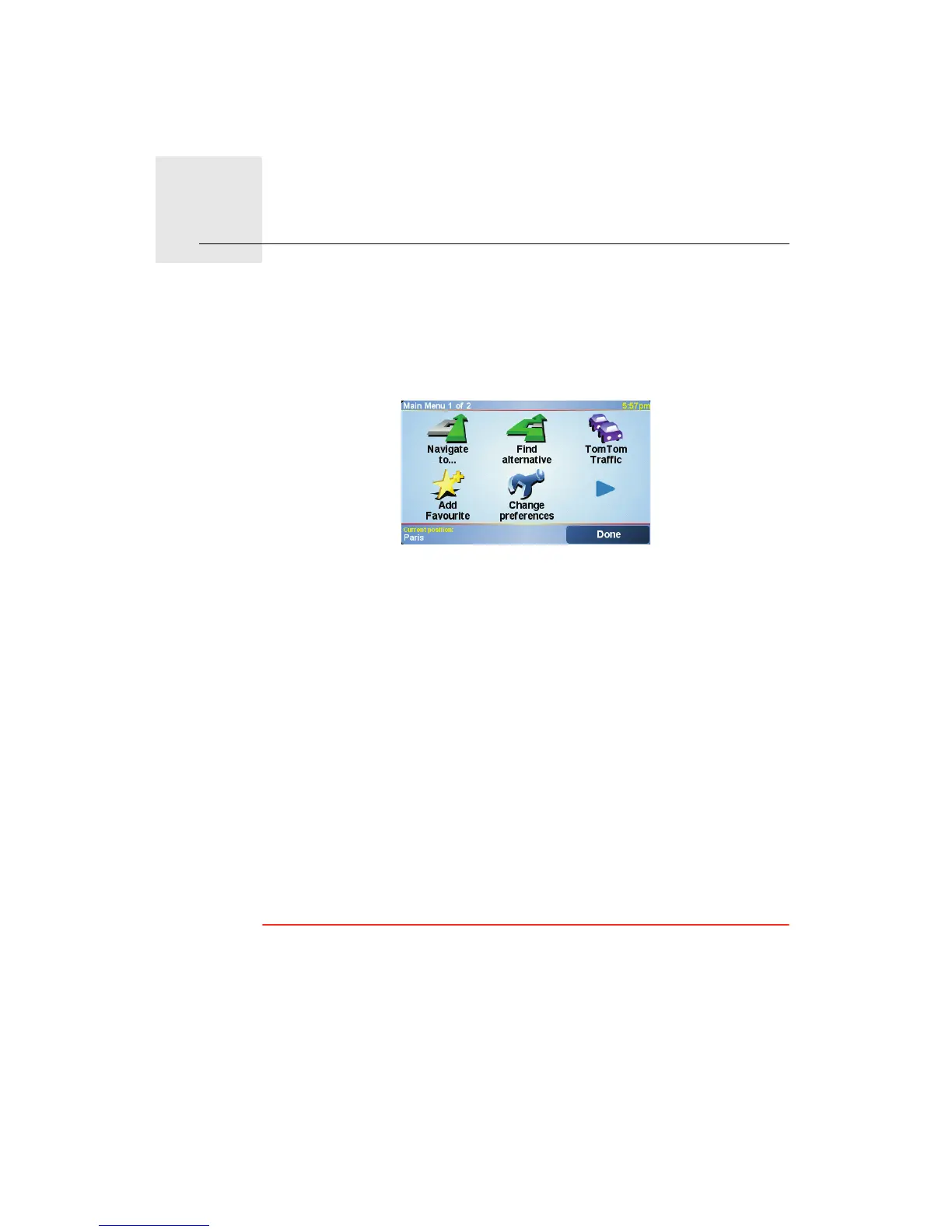Menus6.
15
Menus
Main menu
Tap the screen at any time when TomTom ONE XL displays the Driving View
to open the Main Menu.
• Navigate to...
Tap this button to start planning a route.
• Find alternative...
Tap this button if you want to avoid part of your route, travel via a specific
location or calculate an alternative route.
• TomTom Traffic
Tap this button to enable or disable traffic information. For more
information, see TomTom Traffic on page 46.
• Add favourite
Tap this button to create a Favourite.
• Change preferences
This button opens the Preferences menu. You can change many things
about the way TomTom ONE XL looks and behaves. For more information,
see Preferences on page 33.
Hidden buttons and features
When you first start using your TomTom ONE XL, not all the buttons will be
shown in the menu.
Many buttons and some more advanced features are hidden because you will
not need these features very often.
To show all buttons and features, tap Show ALL menu options in the
Preferences menu.
