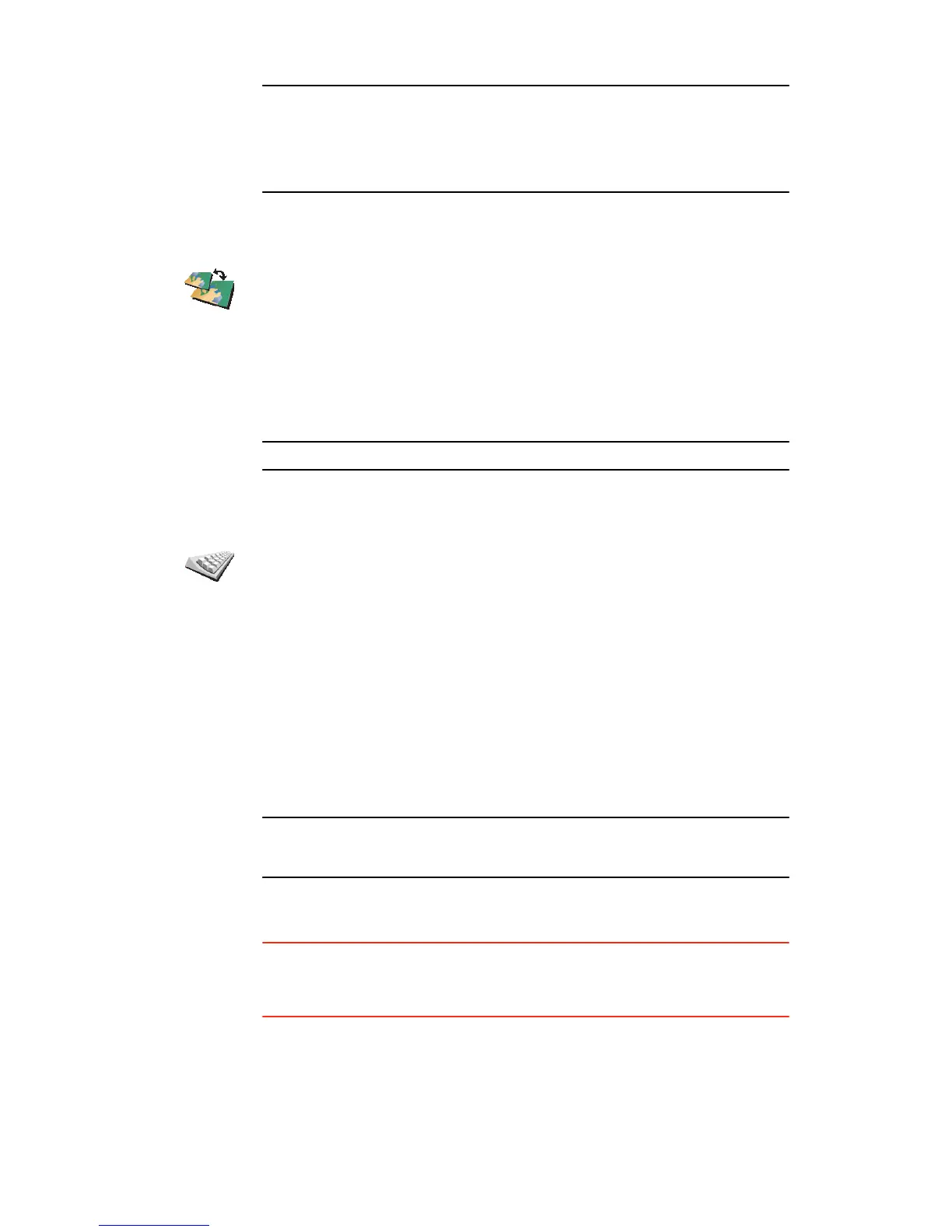37
Note: After using Sync to set the time, you may have to adjust the hours
depending on your time zone. Your ONE XL works out your time zone and
always keeps the time correct using the GPS information.
You can only use Sync if you have GPS reception, so you cannot set the clock
in this way when you are indoors.
Switch map
When do I need to switch map?
You have to tell your ONE XL which map you want to use. If there is more than
one map on the memory card in your ONE XL, you can switch to another map.
Note: When you switch to another map, you may need to activate that map.
Keyboard preferences
You use the keyboard to enter your destination or to find items in a list, like
POIs.
Note: The keyboard does not include accents of any kind for any language as
you don’t have to enter letters with accents. Simply type the letter without the
accent and your ONE XL will recognise it.
Manage maps
This button may only be available if all menu options are shown. To show all
menu options, tap Show ALL menu options.
For more information, see Hidden buttons and features on page 33.
Switch map
Tap this button to change the map you are using.
Keyboard
preferences
Tap this button to select the size of the keys on the keyboard and the
keyboard layout. You can select from two sizes:
• Large keyboard
• Small keyboard
Three keyboard layouts are available:
• ABCD keyboard
• QWERTY keyboard
• AZERTY keyboard
