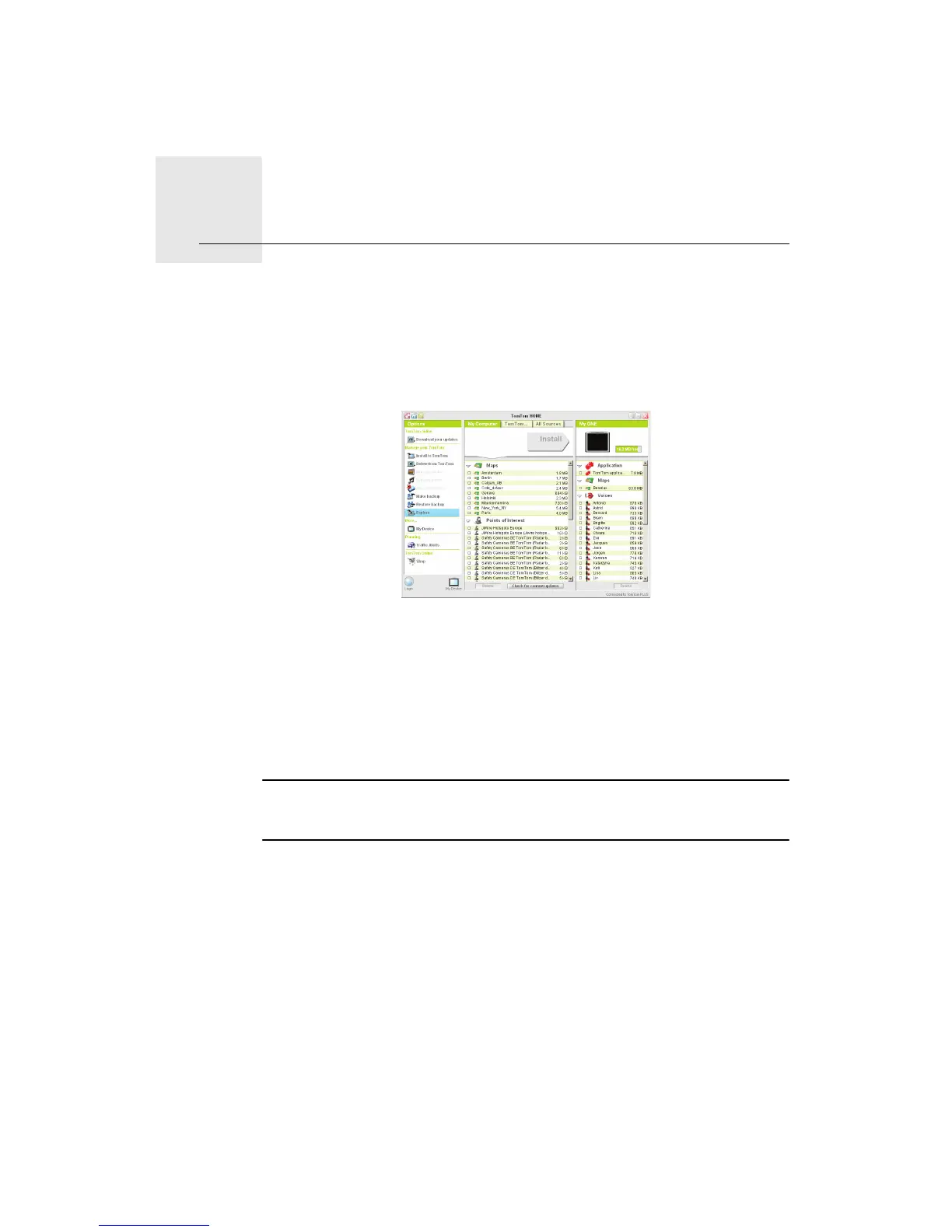Using TomTom HOME15.
51
Using TomTom HOME
Using TomTom HOME, you can, for example, do the following:
• Make and restore backups of your TomTom ONE XL.
• Manage the maps, voices, POIs and other extras on your ONE XL.
• Read the full version of the user manual.
• Plan journeys in advance.
• Buy TomTom PLUS services and manage your subscriptions.
Installing TomTom HOME
To install TomTom HOME, put the CD which came with your ONE XL into your
computer.
If the installation does not start, browse to the CD on your computer and
double-click the file Install TomTom HOME.
Connect your ONE XL to your computer and switch it on.
Note: The battery in your ONE XL will charge when connected to your
computer, but it will charge slowly (4 hours). You should also switch your ONE
XL off to charge it using the computer.
Making a backup
One of the most important things you can do with TomTom HOME is make a
backup of your TomTom ONE XL.
1. Connect your ONE XL to your computer using the USB cable and switch
your ONE XL on.
TomTom HOME starts.
2. Click Backup under Contents.
3. Click Backup.
TomTom HOME makes a backup of your ONE XL on your computer.
