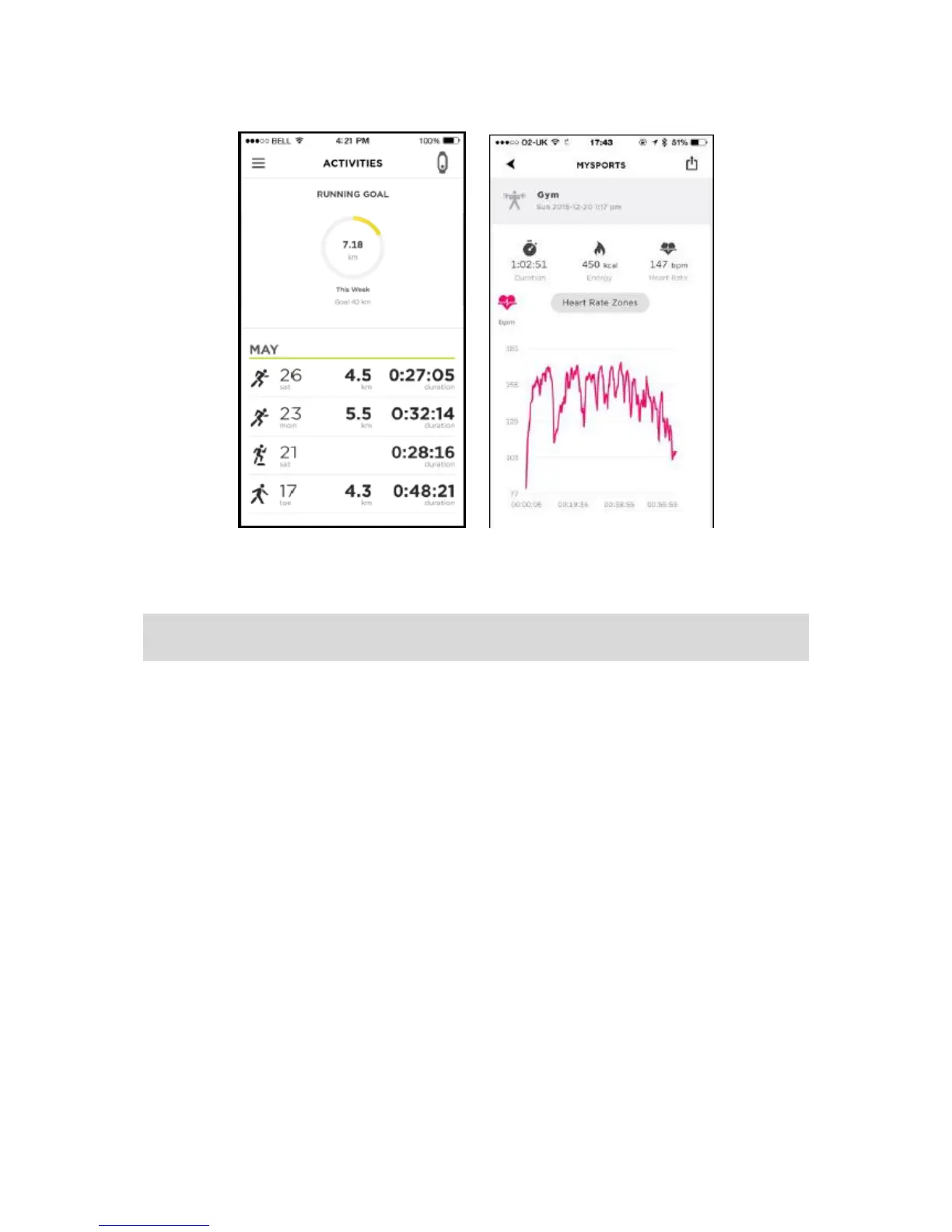Examples of Sports mode overview and Resting Heart Rate graphs
Setting a body goal
Note: You cannot set a goal directly on your TomTom Touch, you need to use the MySports app or
MySports website.
To track your progress, you can set a body goal using MySports. You can either set a body
fat/muscle percentage goal or a weight goal.
To set up a Body goal, do the following in the MySports app:
1. In the menu, tap GOALS.
You see a screen with your Steps goal at the top and plus signs for you to add a sports goal or a
body goal.
2. Scroll down and tap the plus sign to add a Body goal.