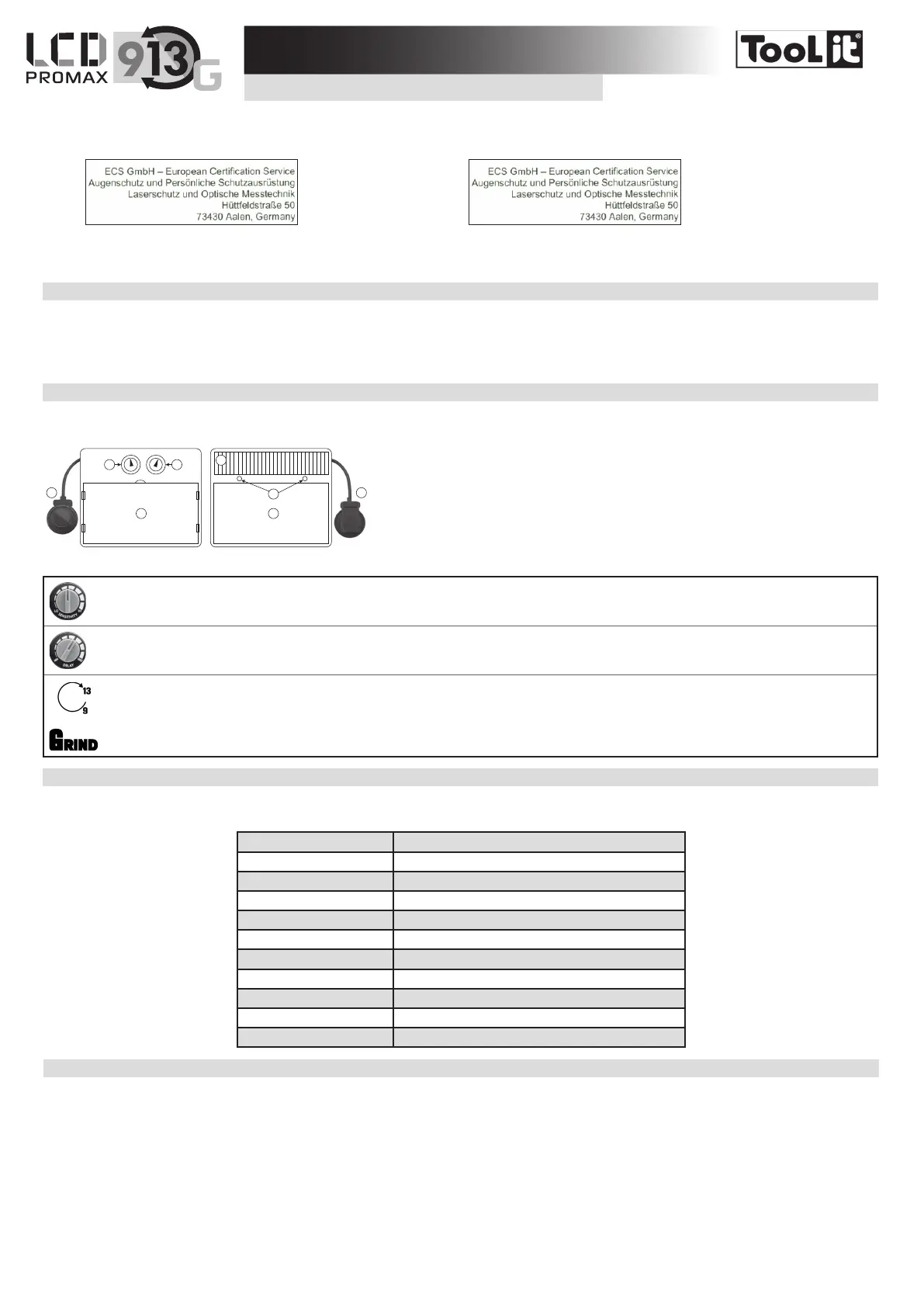5
The welding helmet PROMAX LCD 9.13G complies with EEC directives 89/686 CEE. This conrmity is established in compliance with EN 175, EN 166, EN 168 and EN 379.
Notied bodies / organisations :
Cell : Welding hood / Protection
screen :
Identication number : 1883 Identication number : 1883
This welding helmet is delivered ready for use. For your protection, please read carrefully these instructions and consult with a qualied instructor prior to operation.
BEFORE WELDING
-Check that the welding helmet is in good condition and headband adjustment.
-Check whether the front cover lens, the front frame and lter are inserted and xed in place. In case of anomalie, please proceed to its reconditionning.
-Make sure that the 2 sensors (6) and the cell (4) are not obstructed by dust or debris.
-Make sure that the protection lms on both screens are removed.
-Check that the protection level matches your welding processes. Please refer to the following chart to help your choice (cf. welding process board)
OPERATION
The PROMAX LCD 9.13G auto-darkening welding helmet switches from light to dark state when a welding arc is struck. The auto-darkening welding helmet switches back to
the light state when the arc stops.
1 2
3 5
6
4
77
1. Sensitivity control knob
2. Delay time control knob
3. LCD protection plate
4. Solar cell
5. Filter
6. Sensors
7. Potentionmeter «Welding-Grinding»
• Internal sensitivity potentiometer : Sensitivity adjustable according to :
- Light ambient: Without welding, turn the sensitivity setting towards «max», then turn the sensitivity setting towards «low» until lter lightens.
- Welding process: «Max» position for low amperage TIG rpocess / Medium range for most application.
• Internal delay potentionmeter: Controls the delay for the helmet to switch back to clear after welding.
Delay is designed for slower switching time to clear state to eliminate remained bright rays.
• External potentiometer welding/grinding :
--Welding mode:
The shade number can be set manually between Din 9 to 13. Select a shade number by turning the external knob.
For non-welding operations like grinding, you should place the external potentiometer on the “GRIND” mode.
WARNING: When welding make absolutely certain that the switch is set back to WELD mode.
PRECAUTIONS
• The welding helmet is suitable for use with virtually all welding processes except Oxy-Acetylene welding, laser welding and gas welding.
• Standard protective screens must be installed on both inside and outside surfaces of the module. Failure to use protective screens may constitute a safety hazard or result in
irreparable damage to the module.
Clear shade 4
Dark shade 9-13
Filter dimension 104 x 55 x 9 mm
Reaction speed 0,00025 s
Power supply Solar
Weight 385 gr
Field of vision 100 x 49 mm
Applications MMA 5>400A / TIG 5>300A / MIG-MAG 5>400A / Grind
Warranty 1 year
Application temperature -5°C / + 55°C
Storage temperature -20°C / + 70°C
HEADBAND ADJUSTMENT
The PROMAX LCD 9.13G is equipped with a headband which can be adjsuted in multiple ways to suit the welder: width, height (1), longitudinal inclination (3) and adjustment
(2).
EN