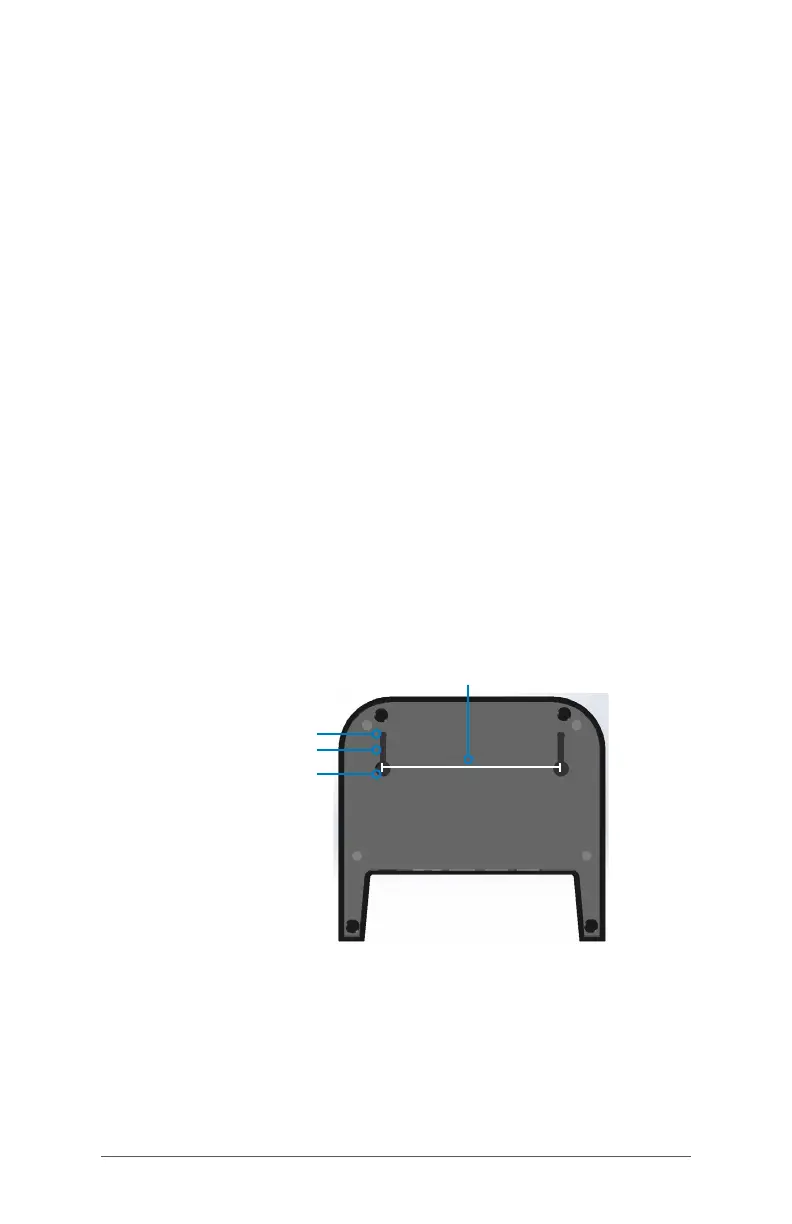Chapter 3 Optional Features and Accessories 25
How to Use the Dock
1. Provide power to the dock using the 30 W AC wall charger
provided with your FC-6000. A 45 W charger is available as an
option, and we recommend this charger if you are using the
dock as an oce computer with several peripheral functions.
The 30 W AC wall charger might not provide enough power to
charge the batteries and run the FC-6000.
2. Plug in the cables for your desired setup.
3. If a hand strap is covering the pin contacts on the FC-6000,
unhook one end or remove it.
4. Hold the FC-6000 horizontally with the docking pin contacts
facing down. Place it over the dock alignment pins and press
down until you feel and hear the lock engage.
5. The FC-6000 charges more quickly if the power settings are
set up to allow the FC-6000 to enter a low power mode when it
is not in use, but is plugged in. To adjust this setting, go to the
Start menu, then Settings > System > Power & sleep.
Mounting the Dock to a Surface
The Oce Docking Station is freestanding. It can also be mounted
to a surface like a desk or shelf. There are keyhole slots on the
bottom for this purpose.
4” (101.5 mm)
.175” (4.445 mm)
.125” (3.175 m m)
.350” (8.89 mm)