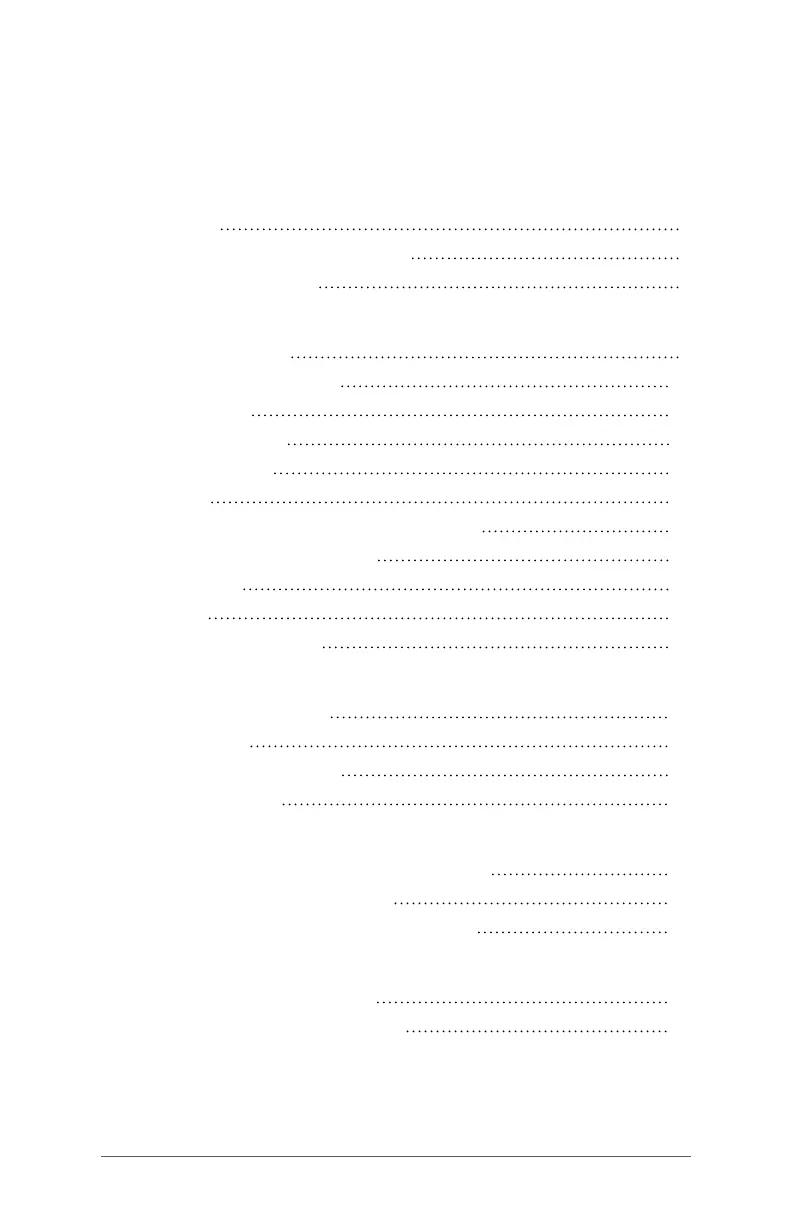iii
Contents
1
Getting Started 1
Overview 2
The Anatomy of the FC-6000 2
Perform Initial Tasks 4
2
Standard Features 7
Keypad Features 9
LED Activity Indicators 10
Light Sensor 10
Connector Ports 11
Audio Features 12
Sensors 12
Bluetooth
®
Wireless Communication 13
Wi-Fi Wireless Networking 14
GPS/GNSS 14
Camera 15
Power Management 15
3
Optional Features and Accessories 19
4G LTE Data Modem 20
RS-232 Port 21
Oce Docking Station 24
Battery Charger 26
A
Storage, Maintenance, and Recycling 27
Storing the FC-6000 and Battery Pack 28
Protecting the Touchscreen 29
Recycling the FC-6000 and Batteries 29
B
Warranty and Repair Information 31
Limited Product Warranty 32
Complete Care Service Plans 34