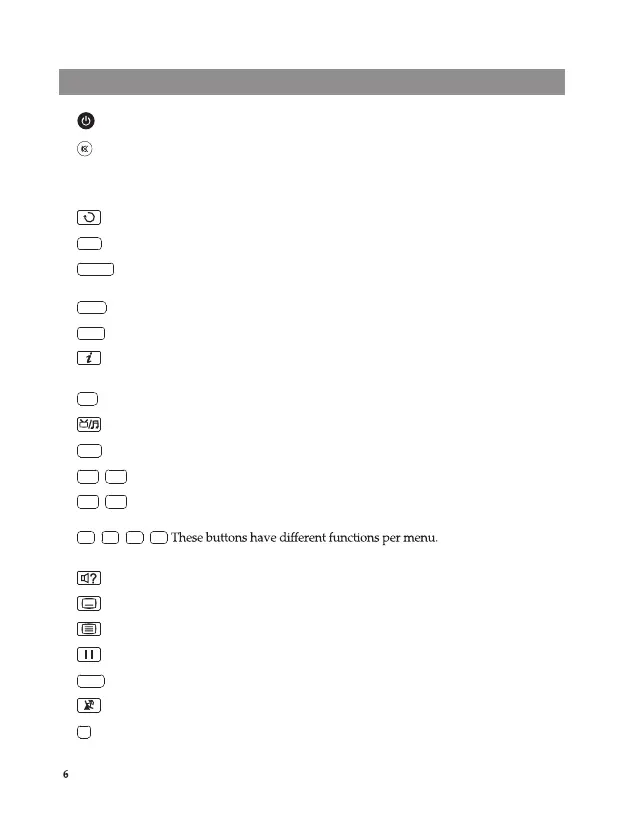Remote Control
• switches the digital receiver between standby mode and operation mode.
•
mutes the sound. Press again to switch it back on.
• Numeric buttons are used to enter a service number for service change or to specify
values or menu options.
•
switches between the current service and the previously viewed one.
•
FAV displays the favourite lists.
•
MENU displays the main menu. Also, returns to the previous menu from
a submenu.
•
EXIT exits the current screen.
•
EPG displays the electronic programme guide.
•
displays the service information box.
Also, displays more information about a programme.
•
OK displays the services list.
•
switches between television services and radio services.
•
SAT has no function on this device.
•
V+ , V− decrease or increase the volume. Also, change values for menu options.
•
P+ , P− switch to previous or next service.
Also, navigate in menus and interactive screens.
•
F1 , F2 , F3 , F4
They will be guided by on-screen help.
•
selects audio track and sound mode, or a video track of multifeed programme.
•
selects subtitle track.
•
displays teletext.
•
pauses live television.
•
UHF has no function on this device.
•
has no function on this device.
•
M has no function on this device.