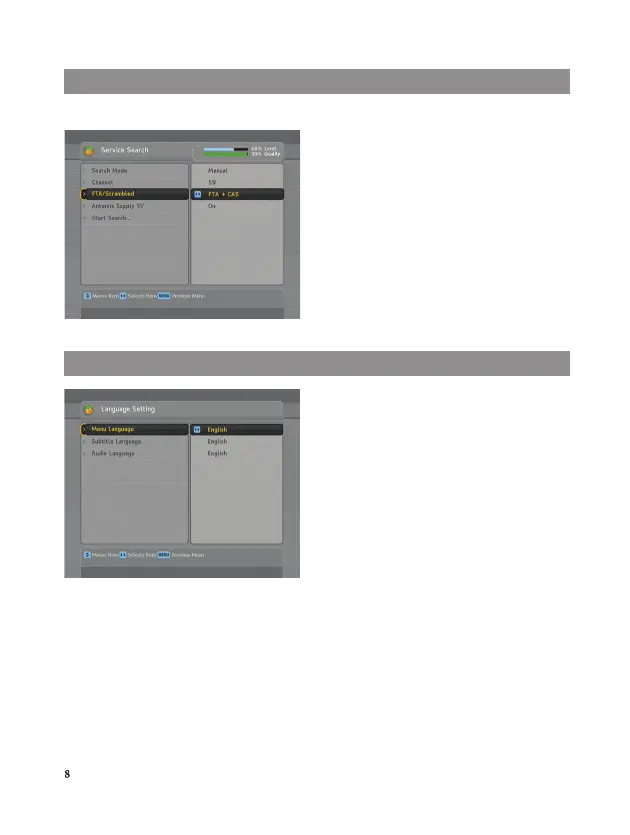Service Search
To perform service search, select Installation > Service Search menu.
The digital receiver provides menus in several dierent languages.
Set the Menu Language option to your desired language. Once you select a language,
the menu will be immediately displayed in the selected language.
Menu language
Set the Subtitle Language option to your desired language.
When you watch a programme, the subtitle track of the selected language will be
displayed if available.
Subtitle language
Language Settings
You should see a screen like the left
gure. If you have an antenna booster,
you should set the Antenna Supply 5V
option to On to supply power to it.
You should set the Search Mode option
to Auto for the rst time after connecting
up the digital receiver, then the digital
receiver will search for all available
services.
You can select the language in
which the menu will be displayed.
In addition to that, you can select the
language of audio track and of subtitle
track.
Select System Setting > Language
Setting menu. You should see a
screen like the left gure.