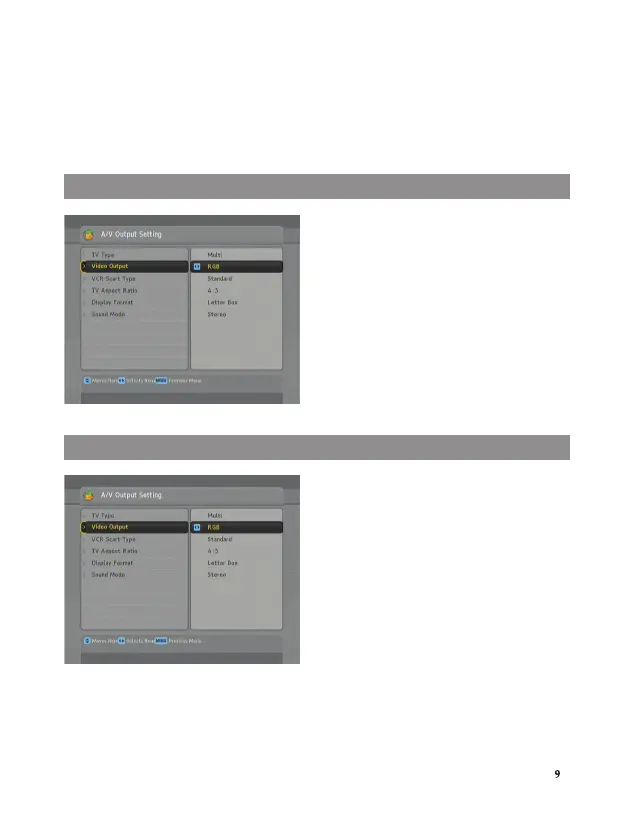Set the Audio Language option to your desired language.
When you watch a programme, the audio track of the selected language will be
output if available.
Audio language
Video & Audio Setting
You have to congure the video
and audio settings appropriately
for your television set and other
devices.
Select System Setting > A/V Output
Setting menu.
You should see a screen like the
left gure.
Time Setting
Select System Setting > Time Setting menu.
You should see a screen like the left gure.
You can set the clock manually
or use the time signal,
Greenwich Mean Time (GMT), carried as
part of the digital television broadcast.