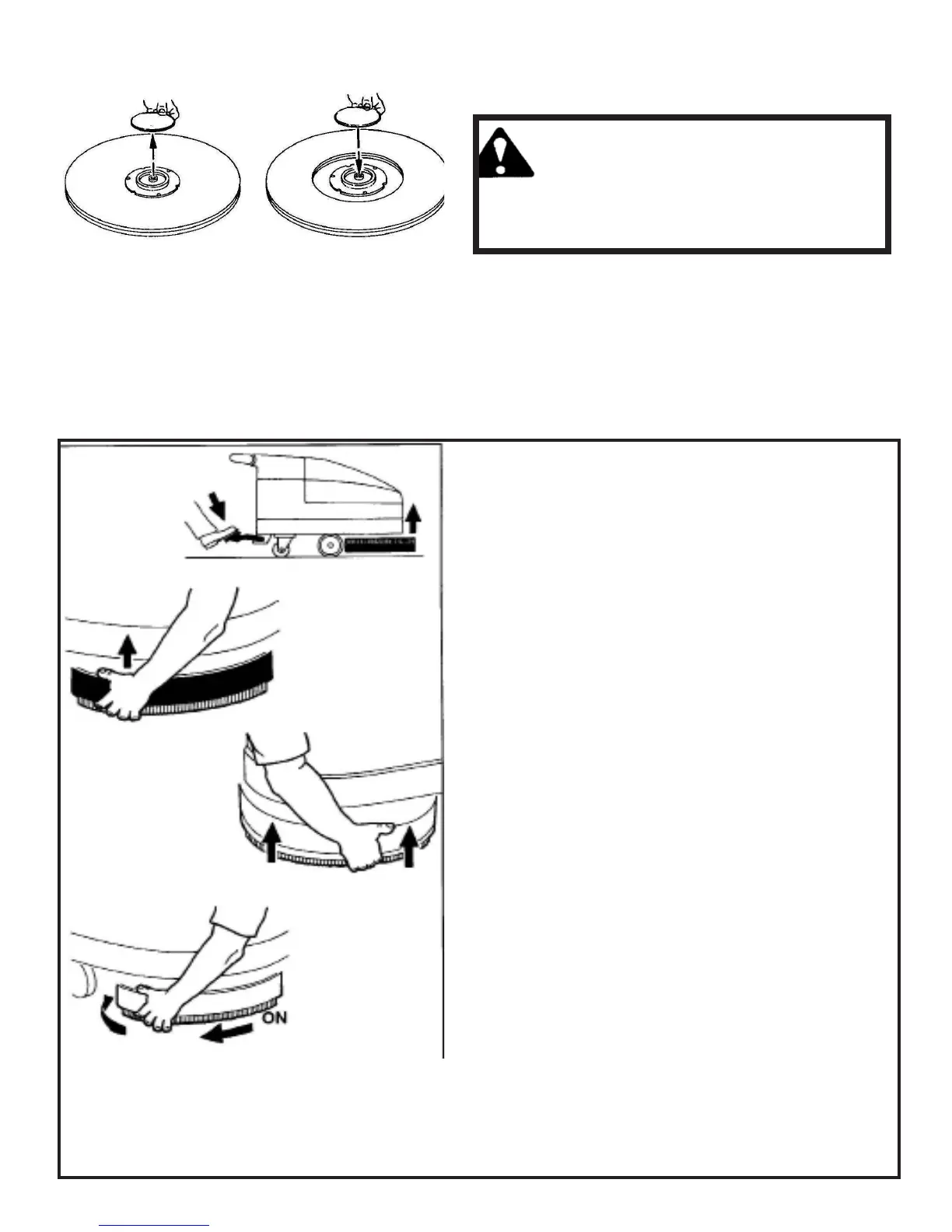10
Installing the pad
1 Removethecenterlockingdevicelocatedonthe
undersideofpadholder/brush.
2 Centerthepad brushontopof theholder and
replace the locking device. The locking device
shouldbeght.
3
NOTE: The installaon steps are the same for both pad
holder or brush.
1 Raisethebrushpadbysteppingontheroundfoot
pedalattherearofmachine.Youwillhear aclick
whenthedeckisupandlocked.
2 Pullthesplashguardup(blacksplashbumper).
3 Kneelinfrontofthemachine.Slidethepadholder/
brush under the machine and hold the pad/brush
withyourhandsinthe3:00and9:00posions.
4 Li the pad holder/brush up and turn slowly
clockwise unl the pad/brush clutch engages the
motormount.
5 Ifthe pad/brushis installedcorrectlyit willremain
onthemachine.Ifitdropsaeryouhaveturnedit,
itisnotinstalledcorrectly.
6 To lower the brush/pad, step down completely on
BOTH the round foot pedal and the square pedal
nexttoit.Whenfullydepressed,slideyourfootto
theinsidetoreleasethesquarepedalandSLOWLY
lettheroundpedalraisetotheUPposion.
7Slidesplashguarddownaroundtheenrebrush
housing.Itshouldbeslightlyabovetheoor.
CAUTION: Always use Tornado® plasc
clutch plate in the center of the pad
holder. Aluminum clutch plates are not
recommended for use with the EZ machines.
Installing the pad
1 Remove the center locking device
locatedontheundersideofpadholder/
brush.
2 Center the pad brush on top of the
holder and replace the locking device.
Thelockingdeviceshouldbeght.
How To Install The Pad Holder and Brush
The EZ uses 1 pad holder or 1 of 2 types of brushes.