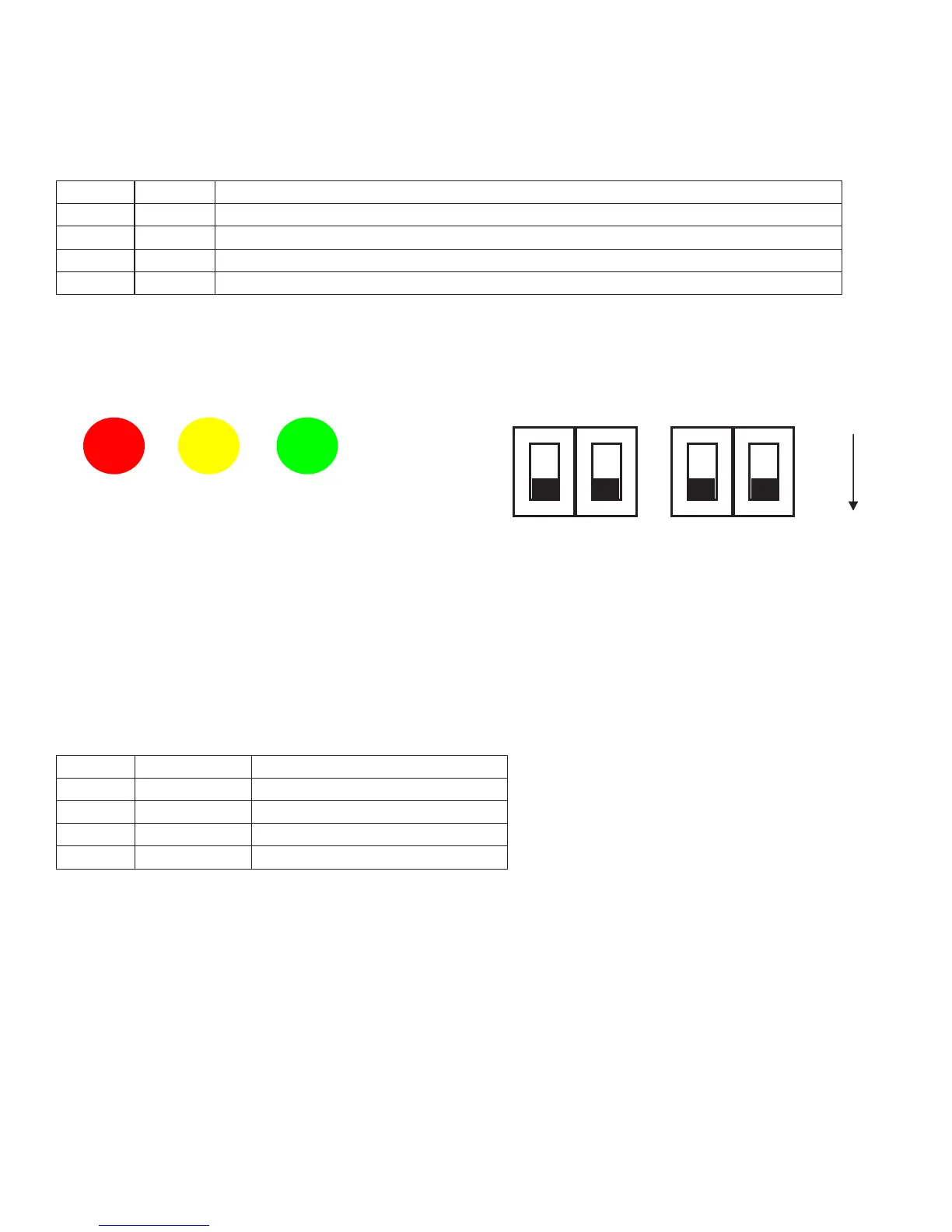Dipswitches are located behind the white label on the top side of the charger
and next to the green led you will find 2 sets of dipswitches (SW1 and SW2).
Only the set of dipswitch SW1 (the one on the left side) has an effect on
charging curve selection accordingly to the table above.
Once you have finished configuring the charger with the desired charging
curve, according to the battery pack type you have installed in the machine,
please cover the dipswitches with the white label you had previously removed.
DIPSWITCH: SW2