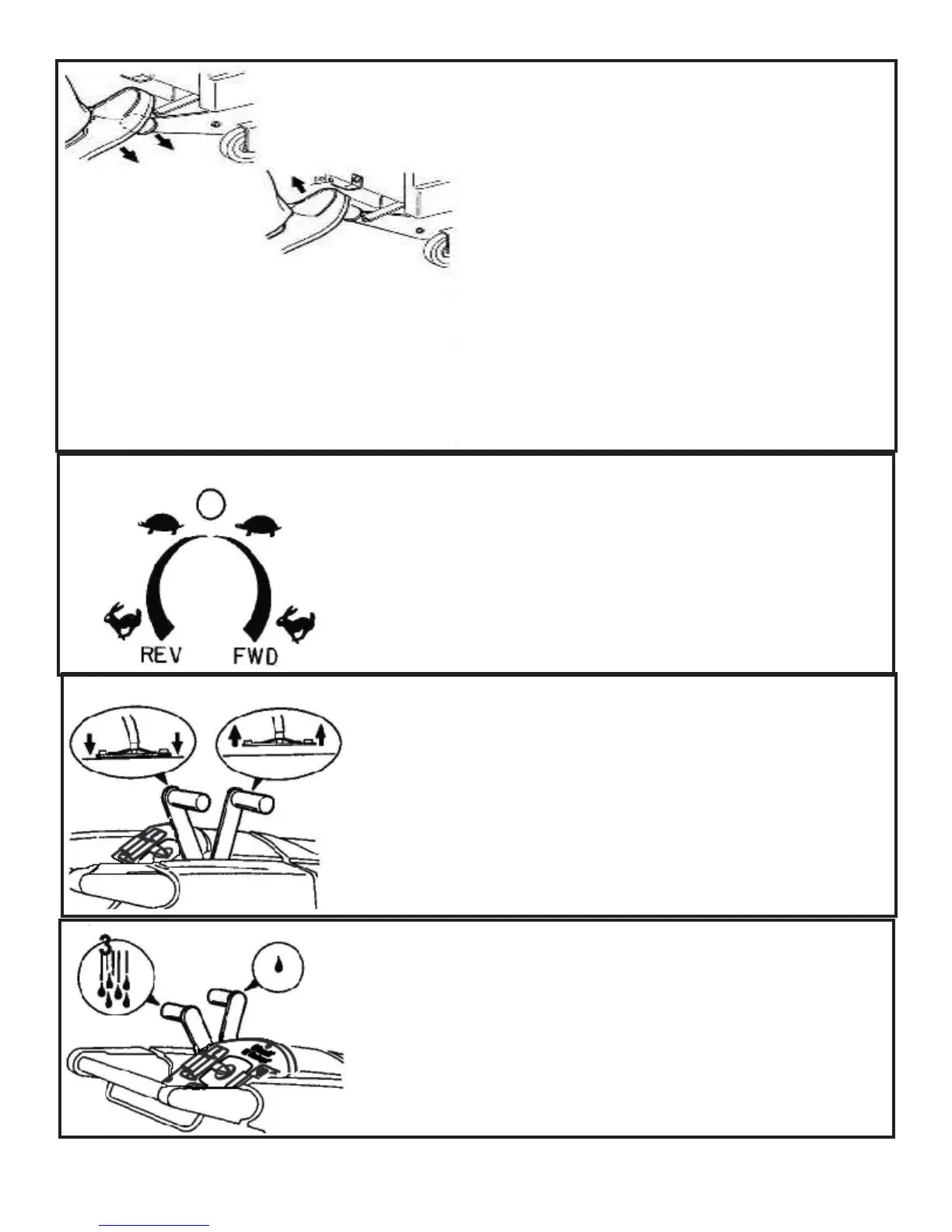12
How to Lower/Raise the Brush/Pad
1 Holdthedrivehandlewithbothhands.
2 Toraisethebrush/pad,stepdownonthe
roundfootpedalunlyoufeelitlock.
3 Tolowerthebrush/pad,stepdown
completelyonBOTHtheroundfootpedal
andthesquarepedalnexttoit.
4 Whenfullydepressed,slideyourfootto
theinsidetoreleasethesquarepedaland
SLOWLYlettheroundpedalraisetotheUP
posion.
5 Withthebrushheadlowered,slidethe
splashguarddownaroundtheenrebrush
housing.Itshouldbeslightlyabovethe
oor.
How to Engage the Brush Drive (20” & 24” EZ Tracon
Drive)
1 Holdthedrivehandlewithbothhands.
2 Turntheknobonthecontrolpanel
clockwise(forward)orcounter-clockwise
(reverse).
How to Lower/Raise the Squeegee
1 Pullthehandletowardsyoutolowerthe
squeegee.
2 Toraiseit,pushthehandleforwardunlit
locks.
How to Set the Soluon Flow
1 Pulltheleverhalfwaytobegindispensingsoluon.
2 Adjustthesoluonow.Usedierentsengsofsoluon
owfordierentjobs.