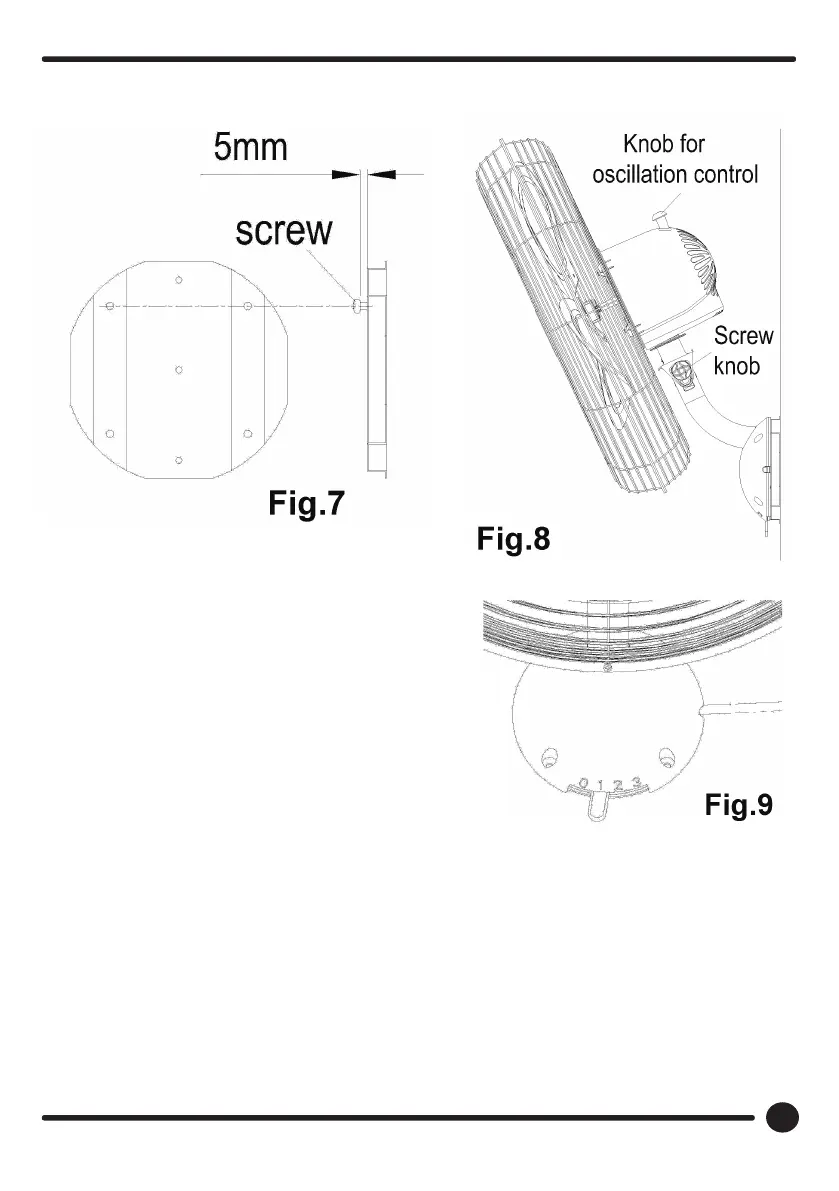8
Now the unit is ready for use.
III. OPERATION
The unit can be used alone or in conjunction
with an air conditioner unit to circulate already
cooled air or force it into other rooms.
1. To operate the fan, slide the speed control
bar to High “3”, for strong wind, Low ”1” for
mild one, or Medium ”2” for wind between
them. To turn off the fan, slide the speed
control bar to off position “0”. (Fig.9)
2. When turn on, the unit can also be oscillation by pushing down the knob at top of
its head or still in any position by pulling the knob up ( Fig.8)
3. To adjust the tilt of the unit you should loosen the screw knob at the right first,
then turn up or down the unit head to the desire angle, tighten again the screw
knob. ( Fig.8 )
It is normal for the motor to feel warm to the touch during operation. The motor is
thermally protected and will automatically shut off should it overheat for any reason.
If this happens, immediately disconnect the fan from the power outlet.
