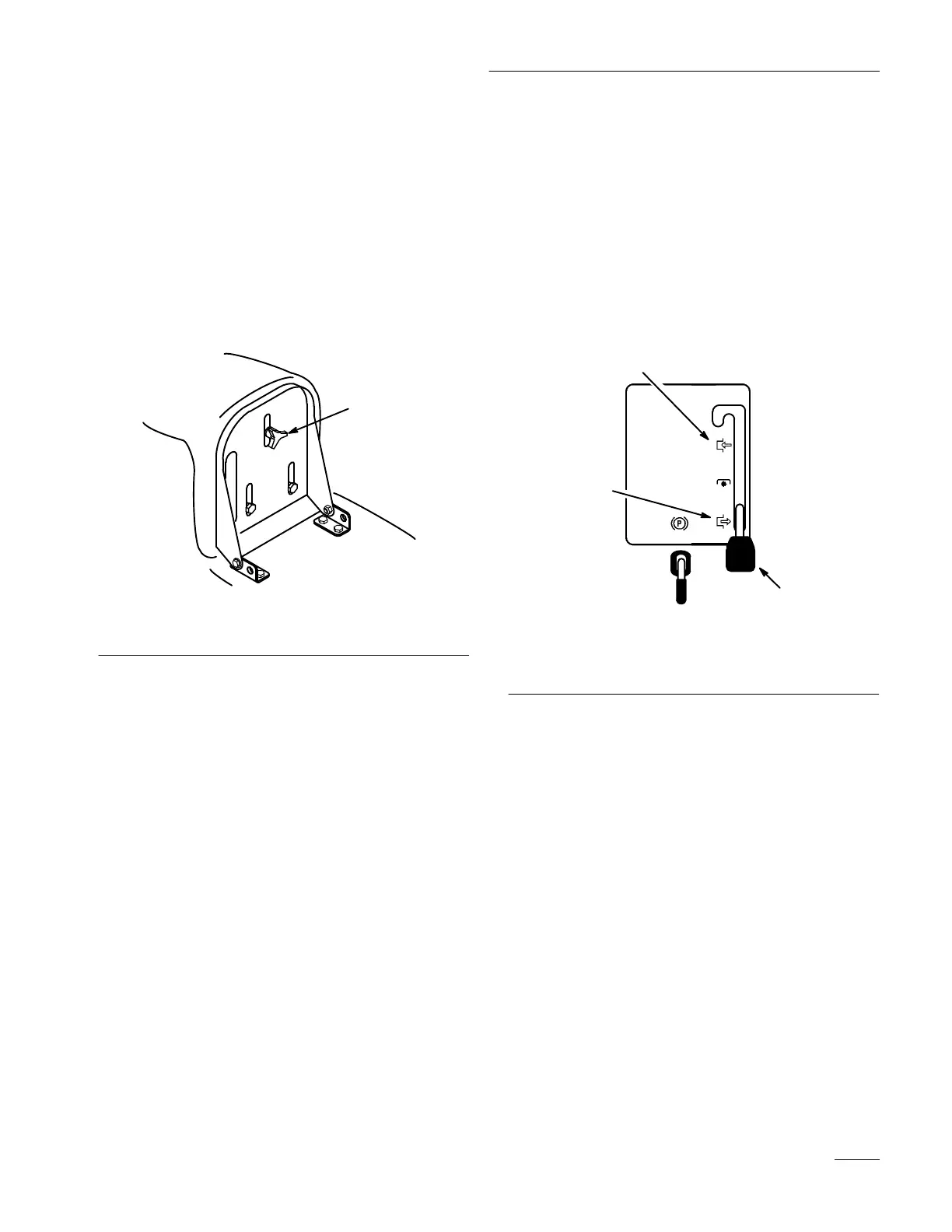Operation
13
Positioning the Seat
The seat can move forward and backward. Position
the seat where you have the best control of the
machine and are most comfortable.
1. Raise the seat and loosen the adjustment knob
(Fig. 3).
2. Move the seat to the desired position and tighten
the knob.
1
1862
Figure 3
1. Adjustment knob
Headlights
Headlights are optional on some models. A
dash-mounted “ON/OFF” switch (Fig. 1) controls the
headlights. The lights only shine while the engine is
running and the switch is “ON.”
Using the Blade Control (PTO)
The blade control (PTO) engages and disengages
power to the blade(s).
Engaging the Blade(s)
1. Depress the brake pedal to stop the machine.
2. Move the blade control (PTO) to “ENGAGED”
(Fig. 4).
1
3
2
1852
Figure 4
1. Disengaged
2. Engaged
3. Blade control (PTO)
Disengaging the Blade(s)
1. Depress the brake pedal to stop the machine.
2. Move the blade control (PTO) to
“DISENGAGED” (Fig. 4).