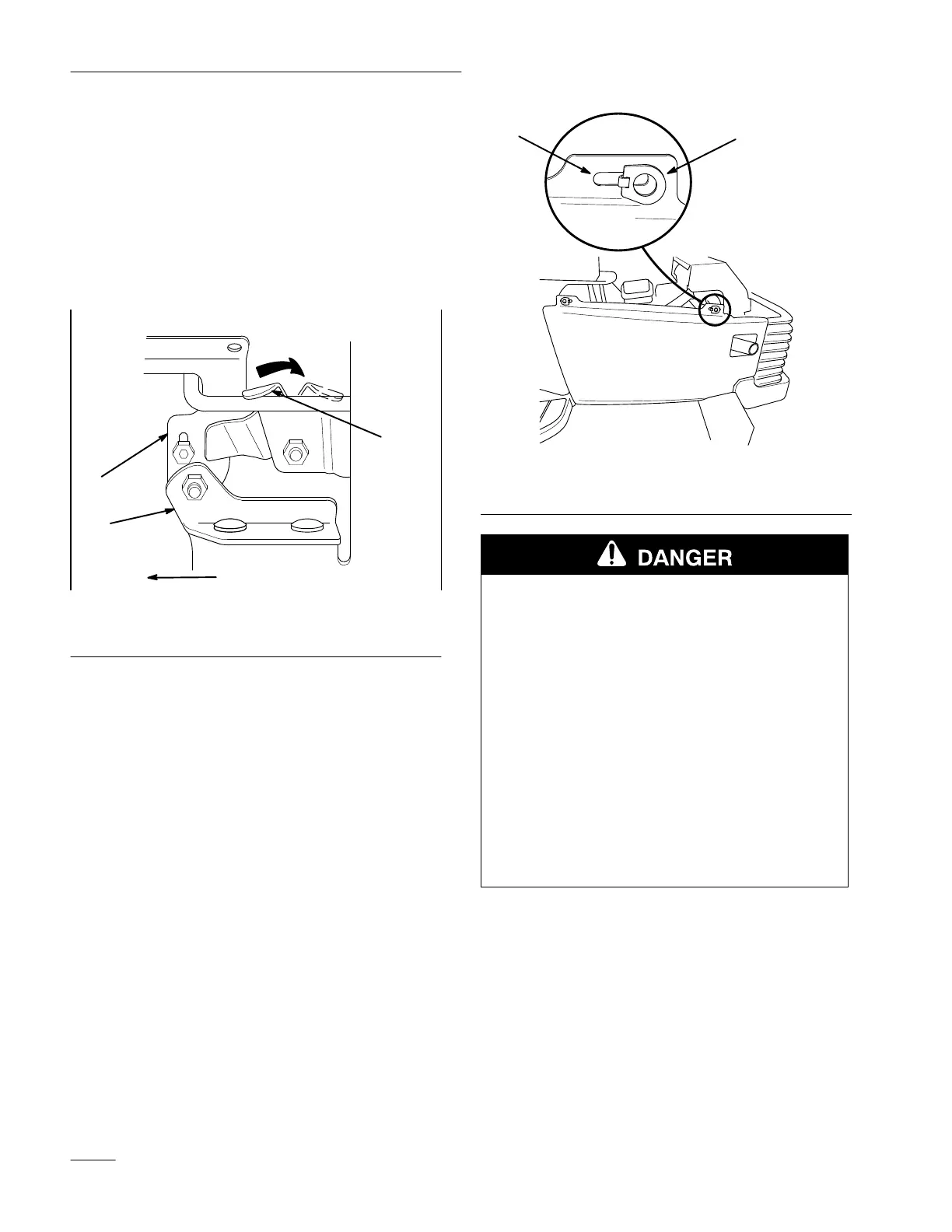Check Before Operating
12
Closing the Hood
The hood latch is located at the left hand corner of the
grille.
1. Press rearward on the hood catch as you begin to
lower the hood (Fig. 2).
2. Push the hood down until the latch closes.
1
2
2
Front of tractor
Figure 2
1. Hood catch 2. Hood hinges
Removing the Side Panels
1. Park the machine on a level surface, disengage
the power take off (PTO), set the parking brake,
lower the attachment lift, and turn the ignition
key to “STOP” to stop the engine. Remove the
ignition key.
2. Raise the hood.
3. To remove a side panel:
A. Lift up and twist each of the two side panel
latches 90, or until they line up with the
open slot (Fig. 3).
B. Pull the top of the side panel toward you
until the side panel latches pass through the
open slot.
C. Lift the side panel from the tractor.
m–3318
1
2
Figure 3
1. Side panel latch 2. Open slot
POTENTIAL HAZARD
• Rotating fan and drive shaft can cause
injury.
WHAT CAN HAPPEN
• Fingers, hands or loose clothing can get
caught by rotating fan and drive shaft.
HOW TO AVOID THE HAZARD
• Do not operate the tractor without the side
panels and hood in place.
• Keep fingers, hands and clothing clear of
rotating fan and drive shaft.
• Shut off the engine and remove the ignition
key before performing maintenance.