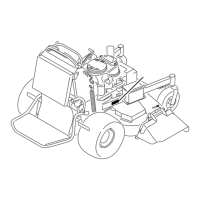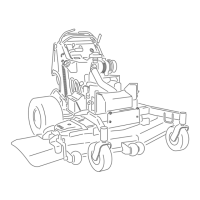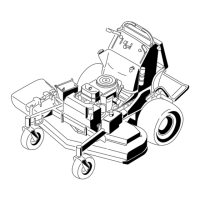Figure41
FHModelEngineShown
1.Engine4.Foamelement
2.Cover
5.Paperelement
3.Wingnut
6.Coverknob
RemovingtheFoamandPaper
Elements(FSModelEngines)
1.DisengagethePTOandsettheparkingbrake.
2.Stoptheengine,removethekey,andwaitforall
movingpartstostopbeforeleavingtheoperating
position.
3.Cleanaroundtheaircleanertopreventdirt
fromgettingintotheengineandcausingdamage
(
Figure42).
4.Unscrewthecoverknobsandremovetheaircleaner
cover(Figure42).
5.Unscrewthehoseclampandremovetheaircleaner
assembly(Figure42).
6.Carefullypullthefoamelementoffthepaper
element(Figure42).
Figure42
FSModelEngineShown
1.Cover
3.Paperelement
2.Hoseclamp4.Foamelement
CleaningtheFoamAirCleanerElement
ServiceInterval:Every25hours
1.Washthefoamelementinliquidsoapandwarm
water.Whentheelementisclean,rinseitthoroughly.
2.Drytheelementbysqueezingitinacleancloth.
Important:Replacethefoamelementifitis
tornorworn.
ServicingthePaperAirCleaner
Element
ServiceInterval:Every50hours—Checkthepaperair
cleanerelement.
Every200hours—Replacethepaper
aircleanerelement.
1.Donotcleanthepaperlter,replaceit(
Figure41).
2.Inspecttheelementfortears,anoilylm,ordamage
totherubberseal.
3.Replacethepaperelementifitisdamaged.
InstallingtheFoamandPaperElements
Important:Topreventenginedamage,always
operatetheenginewiththecompletefoamand
paperaircleanerassemblyinstalled.
1.Carefullyslidethefoamelementontothepaperair
cleanerelement(Figure41).
33

