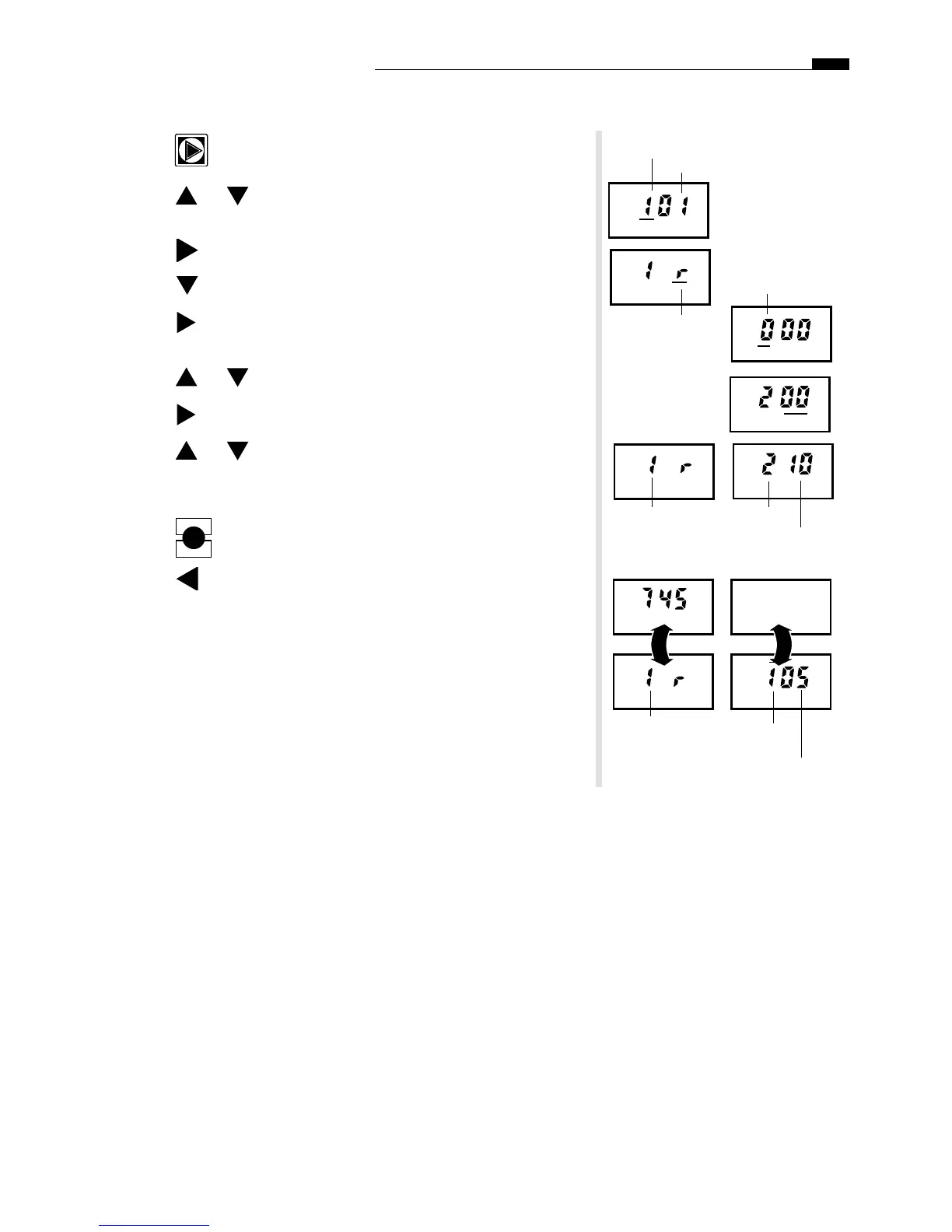Set Program Repeat and Soak
This is an optional programming feature which enables a program to repeat its operating cycle from 0 – 3
times (in addition to its initial cycle). A soak-in period from 0 – 59 minutes is placed between repeat cycles.
1. Press as needed to select the Program indicator.
2. Press or until the desired program number (1 – 16) is
flashing.
3. Press – 01 will begin flashing.
4. Press – The letter "r" (repeat) will begin flashing.
5. Press – The digit left of colon in the right side display will
begin flashing.
6. Press or to display desired number of repeats (0 – 3).
7. Press – The digits right of colon will begin flashing.
8. Press or to select a soak time (0 – 59 minutes).
Example Shown: Program 1, 2 repeat cycles with a 10-minute soak
time between cycles.
9. Press to enter information into controller memory.
10. Press – The Program number will begin flashing.
11. Repeat steps 2 – 10 for all programs as required.
Note: During the soak period between watering cycles, the displays
will alternate between Time/Day and Repeat/Soak status.
