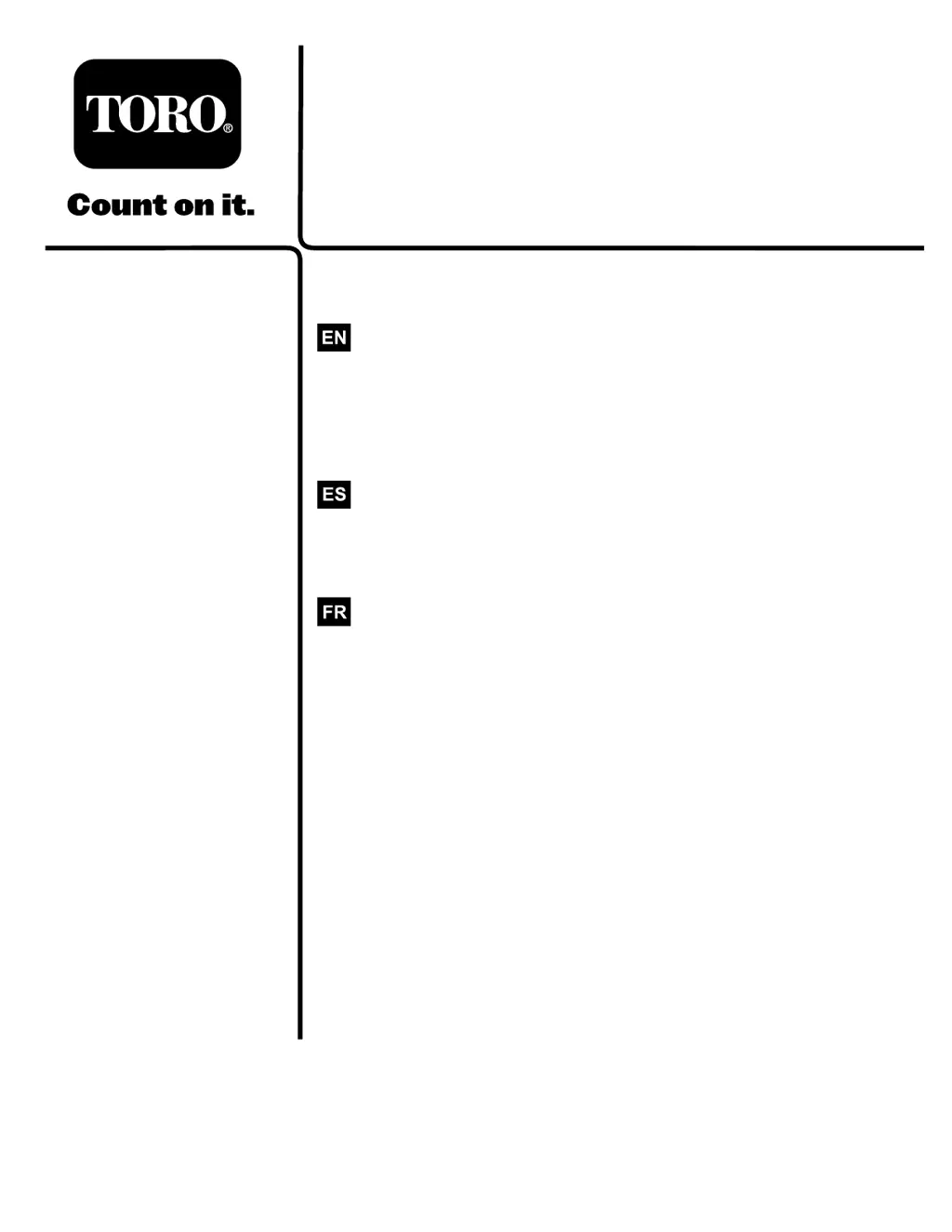Why is my Toro Battery Charger not working?
- HHunter Leonard Jr.Aug 15, 2025
If your Toro Battery Charger isn't working, it could be due to a couple of reasons. First, the charger might be too hot or too cold. Try unplugging it and moving it to a dry place where the temperature is between 0°C (32°F) and 40°C (104°F). Alternatively, the outlet you're using might not have power. In this case, you should contact a licensed electrician to repair the outlet.