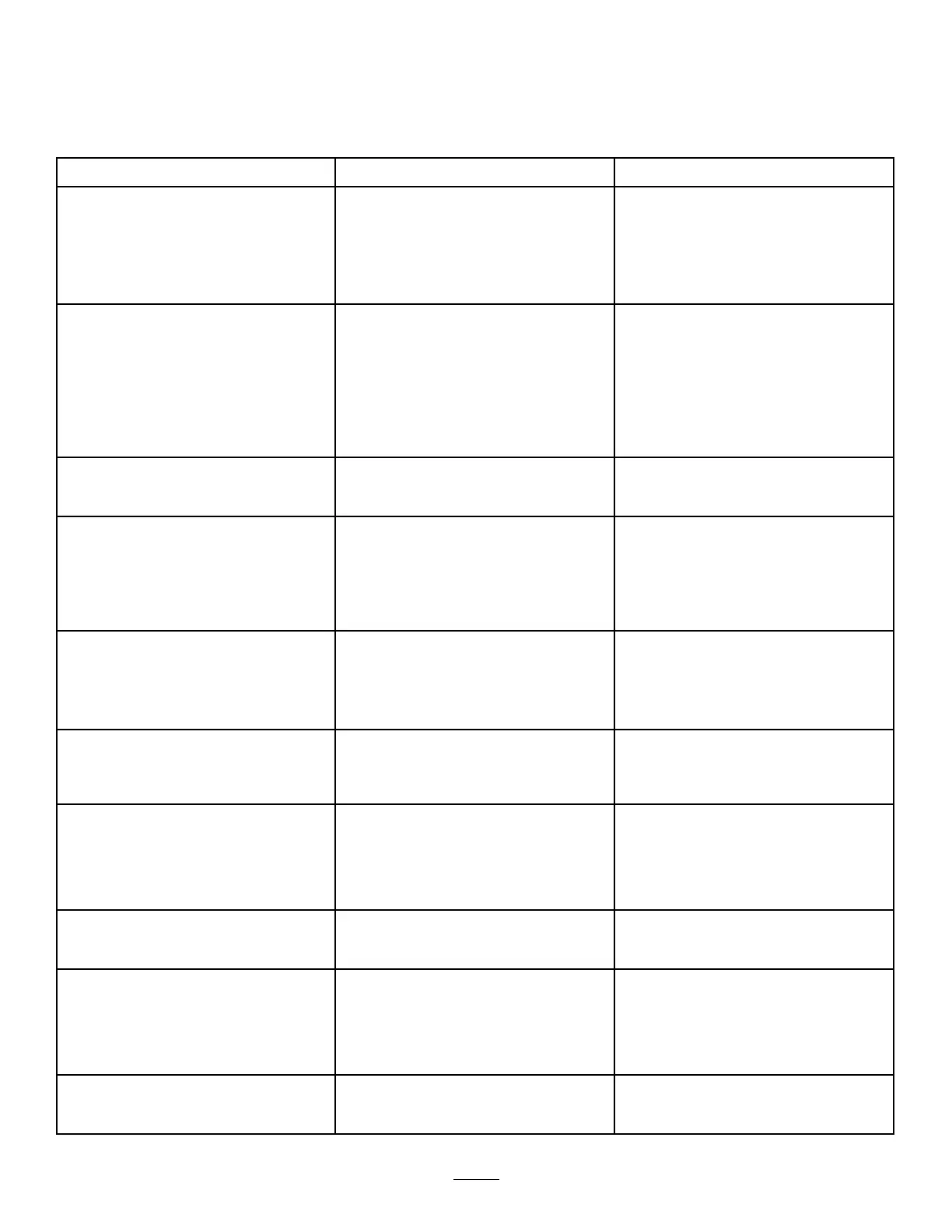Troubleshooting
Performonlythestepsdescribedintheseinstructions.Allfurtherinspection,maintenance,andrepairwork
mustbeperformedbyanauthorizedservicecenterorasimilarlyqualiedspecialistifyoucannotsolvethe
problemyourself.
Problem
PossibleCauseCorrectiveAction
1.Thebatterypackisonthecharger.
1.Removethebatterypackfromthe
charger.
2.Thebatterypackisoverorunderthe
appropriatetemperaturerange.
2.Movethebatterypacktoaplace
whereitisdryandthetemperatureis
between0°C(32°F)and40°C(104°F).
Theashlightdoesnotturnon(battery
packModel88541only).
3.Thebatterypackvoltageislow.3.Placethebatterypackonthecharger.
1.Thebatterypackisonthecharger.
1.Removethebatterypackfromthe
charger.
2.Thebatterypackisoverorunderthe
appropriatetemperaturerange.
2.Movethebatterypacktoaplace
whereitisdryandthetemperatureis
between0°C(32°F)and40°C(104°F).
3.Thebatterypackvoltageislow.3.Placethebatterypackonthecharger.
TheUSBportdoesnotwork(batterypack
Model88541only).
4.TheUSBportisnotcompatiblewithall
smallelectronicdevices.
4.UsetheUSBporttochargeadifferent
smallelectronicdevice.
Thebatterypackloseschargequickly.1.Thebatterypackisoverorunderthe
appropriatetemperaturerange.
1.Movethebatterypacktoaplace
whereitisdryandthetemperatureis
between0°C(32°F)and40°C(104°F).
1.Thebatterychargerisoverorunder
theappropriatetemperaturerange.
1.Unplugthebatterychargerandmove
ittoaplacewhereitisdryandthe
temperatureisbetween0°C(32°F)
and40°C(104°F).
Thebatterychargerisnotworking.
2.Theoutletthatthebatterychargeris
pluggedintodoesnothavepower.
2.Contactyourlicensedelectricianto
repairtheoutlet.
1.Thereismoistureontheleadsofthe
batterypack.
1.Allowthebatterypacktodryorwipeit
dry.
Thetooldoesnotrunorruncontinuously.
2.Thebatteryisnotfullyinstalledintothe
tool.
2.Removeandthenreplacethebattery
intothetoolmakingsurethatitisfully
installedandlatched.
Thebatterypackshowsonly3LED
indicatorsafteronlyafewsecondsof
usingafullychargedbattery.
1.Thisisanormaloccurrence.
1.Stopthetoolandpressthe
battery-charge-indicatorbuttonor
theremovethebatteryfromthetoolto
displaytheactualbatterycharge.
All4LEDindicatorsareblinkingon
thebatterypackafteryoupressthe
battery-charge-indicatorbuttononthe
batterypackandthecurrentcharge
displays(whenthebatterypackisnotin
use).
1.Thebatterypackisoverorunderthe
appropriatetemperaturerange.
1.Movethebatterypacktoaplace
whereitisdryandthetemperatureis
between0°C(32°F)and40°C(104°F).
All4LEDindicatorsareblinkingonthe
batterypackafterreleasingthetrigger
(whenthebatterypackisinuse).
1.Thebatterypackisoverorunderthe
appropriatetemperaturerange.
1.Movethebatterypacktoaplace
whereitisdryandthetemperatureis
between0°C(32°F)and40°C(104°F).
2LEDindicatorsareblinkingon
thebatterypackafteryoupressthe
battery-charge-indicatorbuttononthe
batterypackandthecurrentcharge
displays(whenthebatterypackisnotin
use).
1.Thereisadifferenceinvoltage
betweencellsinthebatterypack.
1.Placethebatteryonthechargeruntil
itisfullycharged.
2LEDindicatorsareblinkingonthe
batterypackafterreleasingthetrigger
(whenthebatterypackisinuse).
1.Thereisadifferenceinvoltage
betweencellsinthebatterypack.
1.Placethebatteryonthechargeruntil
itisfullycharged.
9
