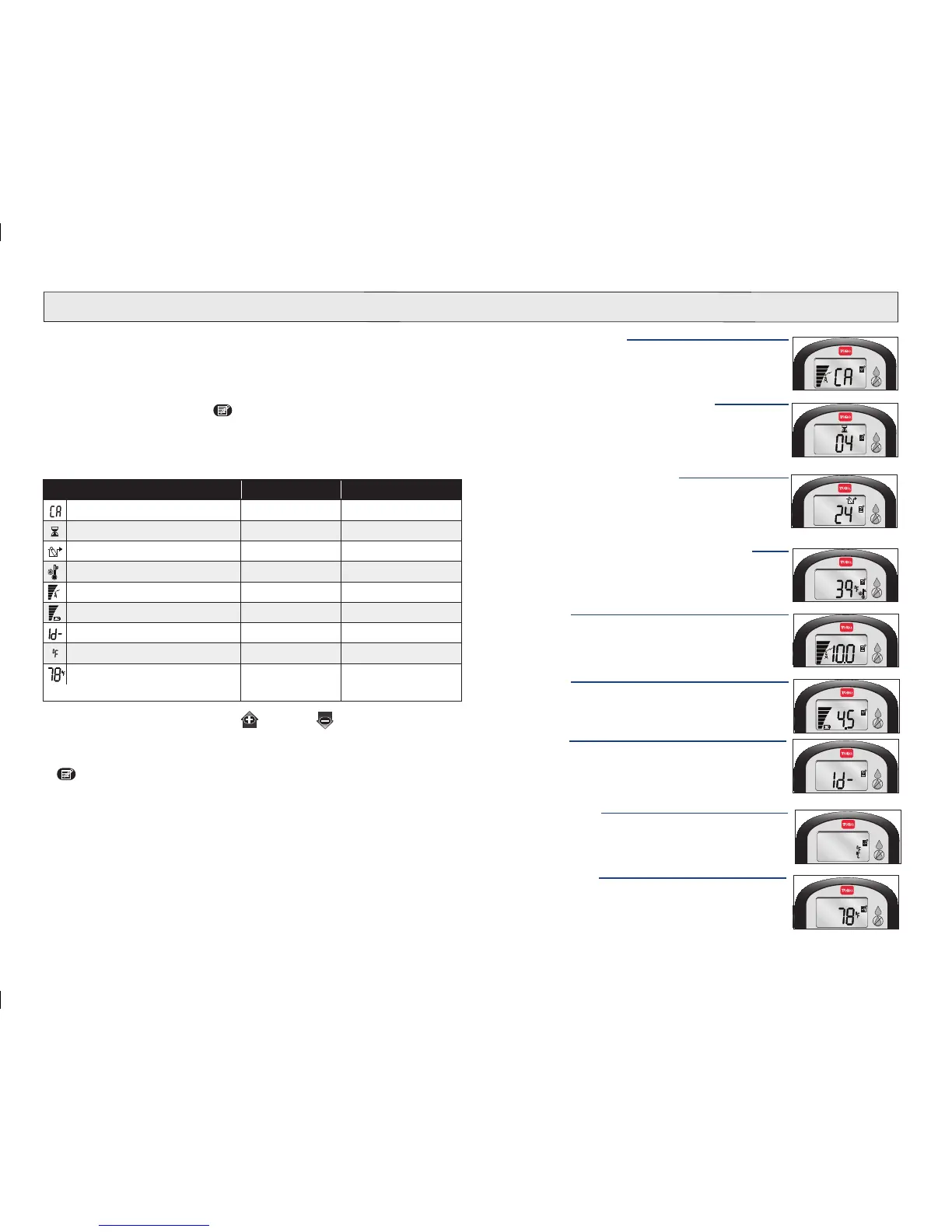8
The Advanced System Operations Menu lists a variety of operational
settings and system status indicators. For most residential landscape
applications, the default settings will provide good results. Each setting
has a range of adjustment enabling its function to be tailored as preferred.
•
Press and release the Menu button to step through the menu
sequence shown in the table below.
Note: If you step past a specic menu item, continue pressing the Menu
button to repeat the menu sequence.
Precision System Menu Item Default Setting Range
System Calibration Mode Automatic Manual Reset
Watering Completion Time 4 Hours 0–24 Hours
Smart Bypass Timer 24 Hours 1–199 Hours
Freeze Shut-o Mode Temp 39°F 35–45°F (2–7°C)
Signal Strength Indicator Review Only 0.0–10.0+
Battery Voltage Indicator Review Only 0.0–4.5+
Sensor Identication Code Review Only 00 00 00–99 99 99
Temperature Format Indicator °F °F or °C
Sensor Temperature
Review Only
14° F - 131° F
(-10°C to +55°C)
•
Where applicable, press the Plus or Minus buttons to adjust the
setting value.
• To exit the Advanced System Operations Menu, either press the Menu
button to display the Operating Mode screen or allow the receiver
to idle for 10 seconds and it will exit automatically.
System Calibration Mode
Enables the sensor system to be manually calibrated for
current maximum soil moisture content.
Watering Completion Time (0–24 Hours)
Determines the amount of time allowed for a watering
cycle to be completed before the Watering Restricted
mode takes eect.
Smart Bypass Timer (1–199 Hours)
Determines the amount of time the system remains in
Smart Bypass mode (and after Freeze Shut-o mode)
before returning to the Normal Operating mode.
Freeze Shut-o Mode Temp (35–45°F or 2–7°C)
Determines the temperature that initiates the Freeze
Shut-o mode to suspend watering operation.
Signal Strength
Indicates signal strength in a digital format.
Battery Voltage
Indicates total voltage output of the sensor batteries.
Sensor ID Code
The Sensor Identication Code is displayed in three
number pairs, accessed by repeatedly pressing the
Plus or Minus button.
Temperature Format
Enables temperature format to be displayed in degrees
Fahrenheit or Centigrade.
Sensor Temperature
Indicates the sensor temperature.
Advanced System Operations Menu
