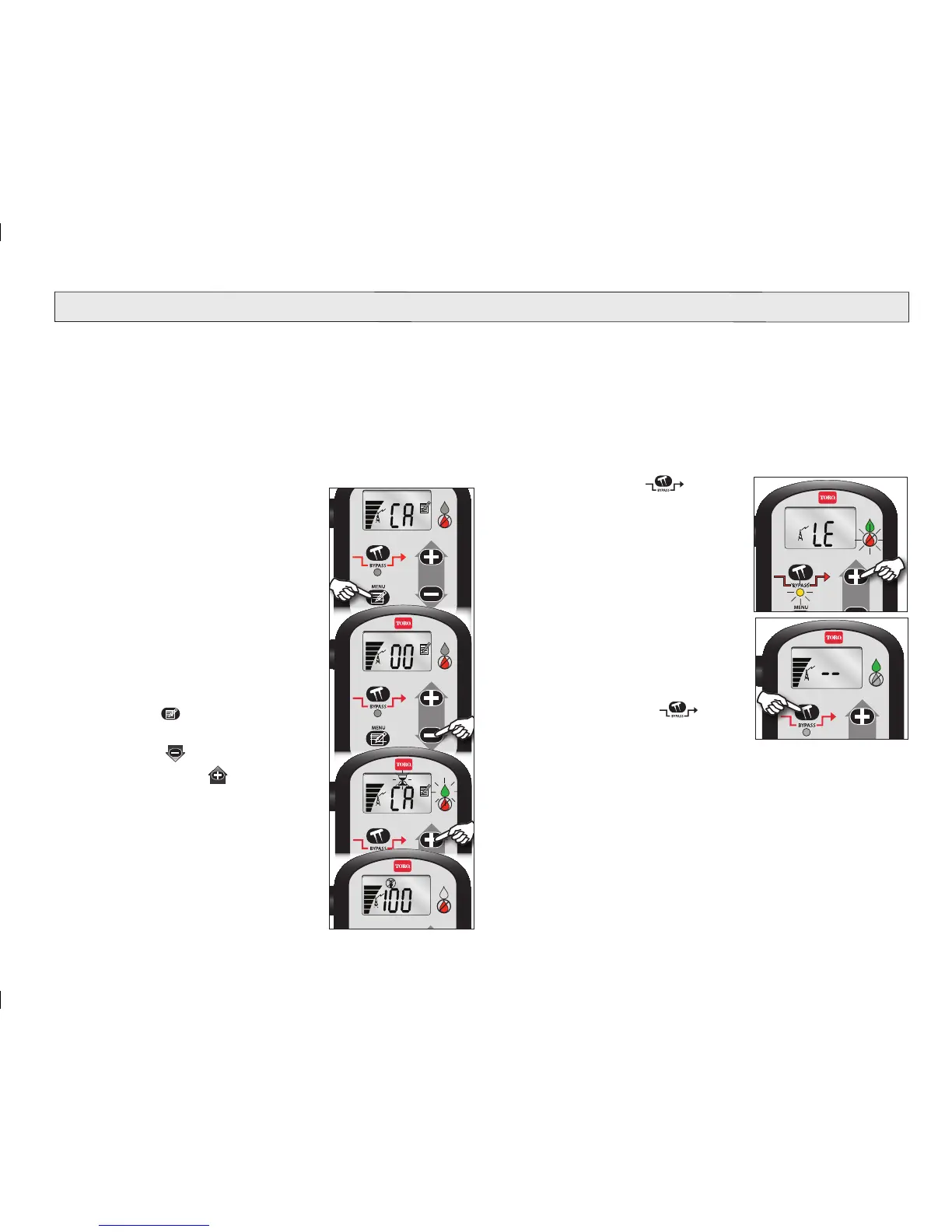9
System Calibration Mode
Automatic calibration of the sensor occurs within 24–48 hours after initial
installation. Calibration is required to establish the maximum amount of
usable moisture in the soil. The sensor system will then recognize this soil
moisture level as the maximum capacity (100%). From this xed reference
point, the sensor system can decide when the soil moisture has dropped
enough (50% by default) to allow watering.
Manual calibration of the sensor can be performed at any time if, for
example, the sensor has been moved to a dierent location in the
landscape or has been replaced since initial installation.
Use the following procedure:
1. Run an automatic or manual watering
operation to thoroughly irrigate the sensor
zone.
2. Wait for 2 to 4 hours for the water to be
absorbed.
Note: The objective is to apply as much water
as possible to the sensor zone – up to the point
of runo, then allow the soil drain down 2 to 4
hours to establish the maximum moisture-
retention capacity (the 100% mark).
3. Press the Menu button to display CA
(system calibration mode).
4. Press the Minus button to display 00.
5. Press and hold the Plus button (several
seconds) until the Green LED indicator
and hourglass symbol begins ashing. The
receiver’s Red LED will be on.
6. The new calibrated moisture % value will be
displayed automatically within 10 minutes.
Sensor Learn Mode
The Precision Soil Sensor receiver has been paired (matched) at the factory
to a unique sensor identication code, to prevent communication with
other sensors that may be installed within reception range. If either the
receiver or sensor is replaced, the frequency pairing procedure is required
to enable wireless communication. The receiver Learn mode is provided to
accomplish the pairing procedure.
To pair the receiver to the sensor, use the following procedure:
•
Press and hold the Bypass button
(without releasing) until the receiver switches
to the Learn mode and the display shows LE.
The Green LED will turn on, and the Red and
Yellow LEDs will begin blinking.
• If the sensor is operational (batteries installed),
paring will occur automatically the next
time a signal is sent from the sensor (within
10 minutes). The receiver will automatically
return to the Normal Operating mode when
communication is established.
• If the sensor batteries have not been installed,
automatic pairing will occur upon battery
installation. Press the Bypass button
to return to the Normal Operating mode.
Sensor System Calibration and Learn Modes
