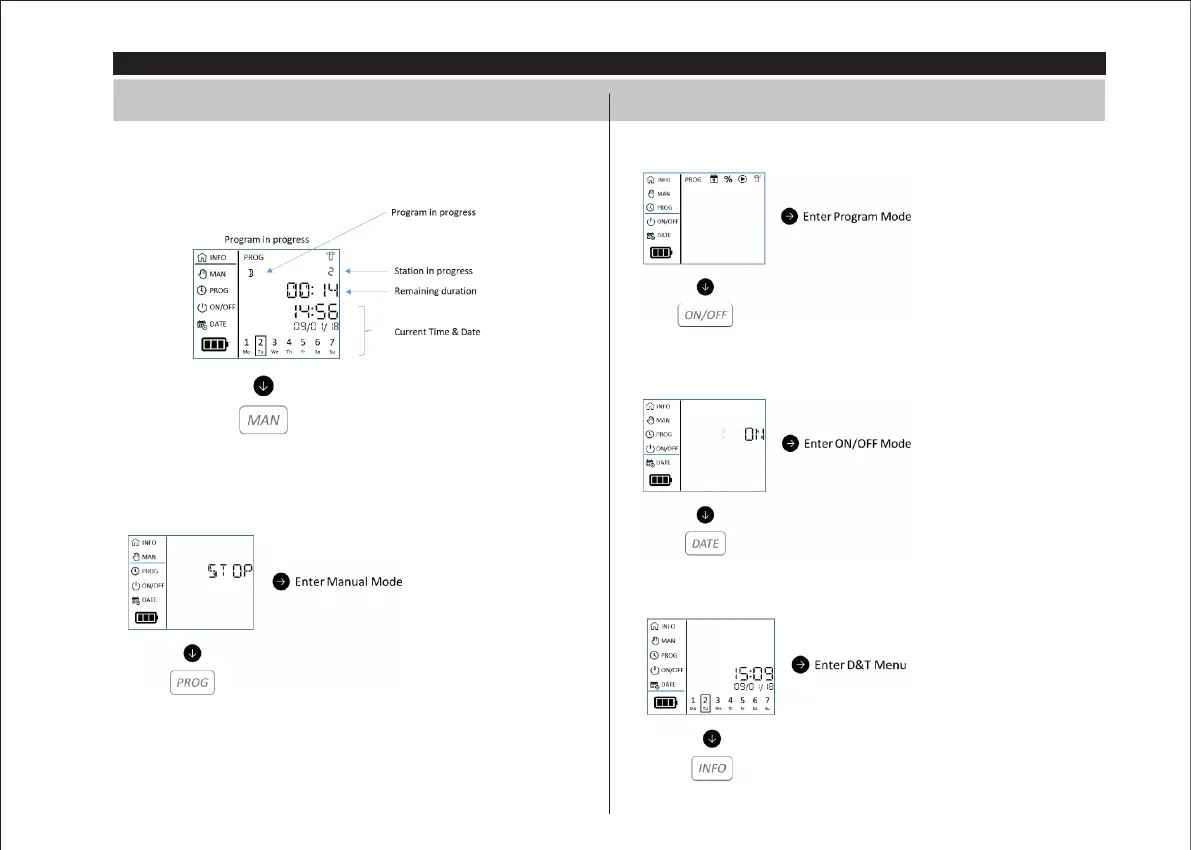8
Toro TEMPUS DC LCD Controller 1
_
2
_
4
_
6
STEP 5
Run or stop manual command:
- Allows to manually turn on a
station or a program A,B,C,D
- Allows to manually shutdown
the watering in progress.
Set the irrigation program :
Allows to set the custom
programs that will be started
automatically.
ON/OFF Command :
Disable all current or future
programs.
Set Date, Time & Source Power:
Allows to set the date and time of
the current day in 12 or 24 hour
format.
Allows to set the Source Power in
9V or AAA.
MAIN MENU
1. DISPLAY INFORMATION
2. MANUAL MODE
3. PROGRAM MODE
4. PAUSE, ON/OFF MODE
5. DATE & TIME MODE