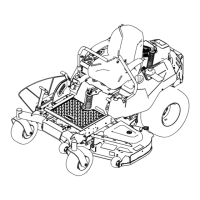DrivingBackward
1.Movetheleverstothecenter,unlockedposition.
2.Togobackward,slowlypullthemotion-control
leversrearward(Figure26).
g008953
Figure26
UsingtheSmartSpeed
TM
ControlSystem
TheSmartSpeed
TM
Control-Systemlever,locatedto
therightoftheoperatingposition(Figure27),gives
youachoicetodrivethemachineat3groundspeed
ranges—trim,tow,andmow.
g197125
Figure27
1.Smart-speedlever
Tochangespeeds,dothefollowing:
1.Movethemotion-controlleverstoneutraland
outwardtotheNEUTRAL-LOCKposition.
2.Disengagetheblade-controlswitch.
3.Adjustthelevertothedesiredposition.
Thefollowingareonlyrecommendationsforuse.
Adjustmentsvarybygrasstype,moisturecontent,
andtheheightofthegrass.
Suggested
uses:
TrimTowMow
ParkingX
Heavy,wet
grass
X
TrainingX
BaggingX
MulchingX
Normal
mowing
X
TransportX
Trim
Thisisthelowestspeed.Thesuggestedusesforthis
speedareasfollows:
•Parking
•Heavy,wetgrassmowingconditions
•Training
Tow
Thisisthemediumspeed.Thesuggestedusesfor
thisspeedareasfollows:
•Bagging
•Mulching
Mow
Thisisthefastestspeed.Thesuggestedusesforthis
speedareasfollows:
•Normalmowing
•Transportingthemachine
StoppingtheMachine
Tostopthemachine,movethetraction-controllevers
toneutral,andthenmovethemtothelockedposition,
disengagetheblade-controlswitch(PTO),andturn
theignitionkeytotheOFFposition.
Engagetheparkingbrakewhenyouleavethe
machine;refertoEngagingtheParkingBrake(page
20).Remembertoremovethekeyfromtheignition
switch.
24

