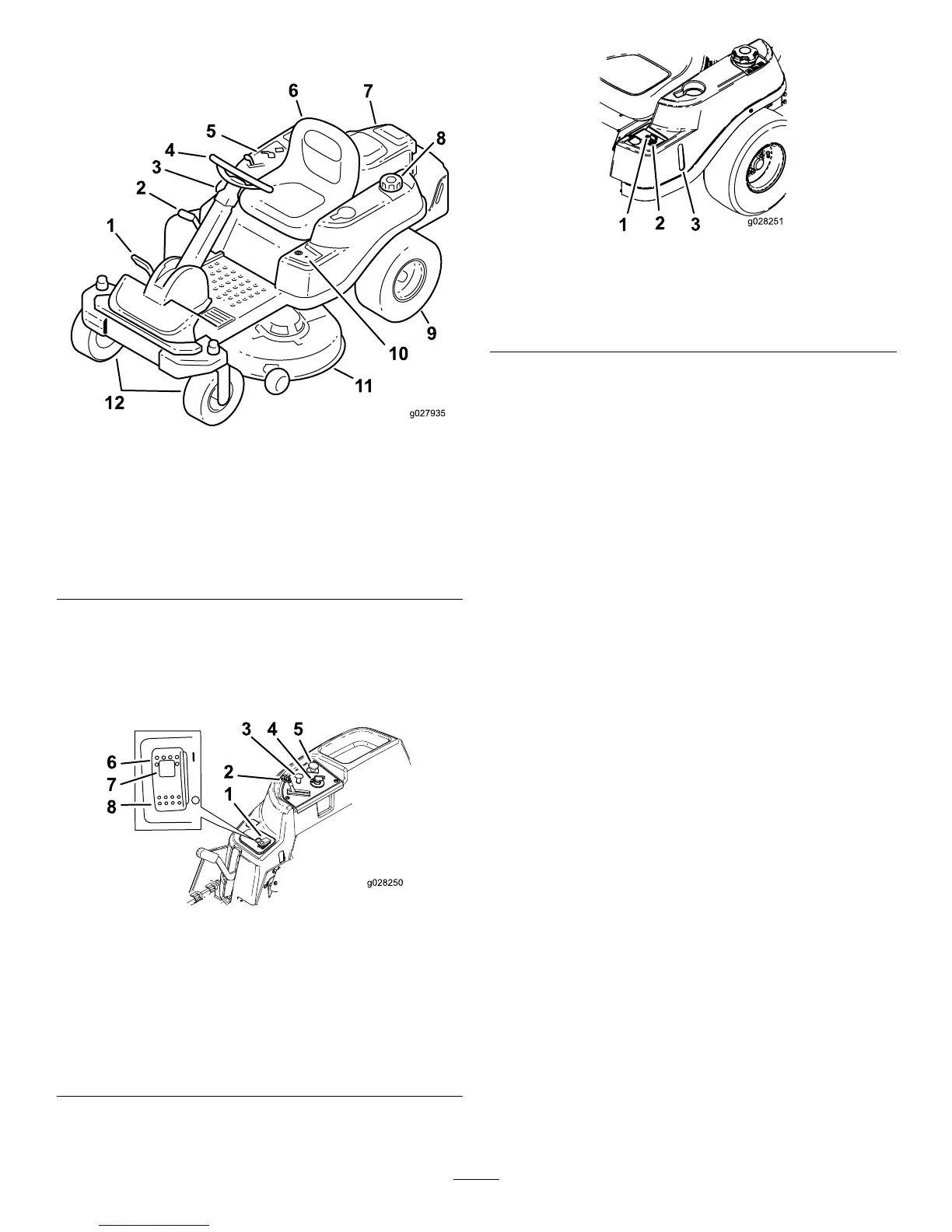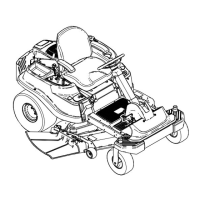Figure4
1.Traction-controlpedal7.Engine
2.Height-of-cutlever
8.Fuel-tankcap
3.SmartPark
™
switch
9.Reardrivewheel
4.Steeringwheel10.KeyChoice
®
control
5.Controlpanel
11.Mowerdeck
6.Operatorseat
12.Frontcasterwheels
Controls
BecomefamiliarwithallcontrolsinFigure4andFigure5
beforeyoustarttheengineandoperatethemachine.
Figure5
ControlPanel
1.SmartPark™Switch
5.Blade-controlswitch
(powertake-off)
2.Throttle
6.Parkingbrake—On
3.Choke
7.Parkingbrakeindicator
light
4.Ignitionswitch
8.Parkingbrake—Off
Figure6
1.Operating–in–Reverse
warninglight
3.Fuel-presencewindow
2.KeyChoicekey(bluein
color)
IgnitionSwitch
Theignitionswitchhas3positions—Off,RunandStart.The
keywillturntoStartandmovebacktoRunuponrelease.
TurningthekeytotheOffpositionwillstoptheengine;
however,alwaysremovethekeywhenleavingthemachine
topreventsomeonefromaccidentallystartingtheengine
(Figure5).
ChokeControl
Usethechoketostartacoldengine.Pullthechokeknobup
toengageit.Pushdownonthechokeknobtodisengage
it(Figure5).
ThrottleControl
ThethrottlecontrolisvariablebetweenFastandSlow.
Movingthrottleleverforwardwillincreaseenginespeedand
movingthrottlelevertotherearwilldecreaseenginespeed
(Figure5).
Blade-ControlSwitch(PowerTake-off)
Theblade-controlswitch,(PTO),engagesanddisengages
powertothemowerblades(Figure5).
Fuel-PresenceWindow
Thefuelwindowlocatedontheleft-handsideofthemachine,
canbeusedtoverifythepresenceofgasolineinthetank
(Figure6).
Height-of-CutLever
Theheight-of-cutleverallowsyoutolowerandraisethedeck
fromtheseatedposition.Whenyouraisethelever(toward
you),thedeckisraisedfromtheground,andwhenyou
lowerit(awayfromyou),itlowerstotheground.Adjustthe
height-of-cutonlywhilethemachineisnotmoving(Figure
14).
16
