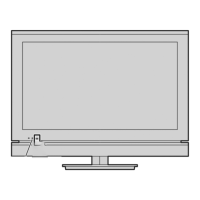Copyright 2013 All Rights Reserved Page 2 of 4
3 Insert the “USB Drive” into the USB slot as shown in Figure2.
Figure2
4 After insertion of USB Drive into reader slot a Media Browser information window will appear as
shown in Figure3.
Figure3
5 If the window is no present, remove the USB Drive and try reinserting the USB Drive again.
6 Press “Menu” button of the remote controller to exit the “Media Browser” information.
7 Press the button on the remote controller in the sequence of “MENU”, “1”,”5”,”0” and ”5”.

