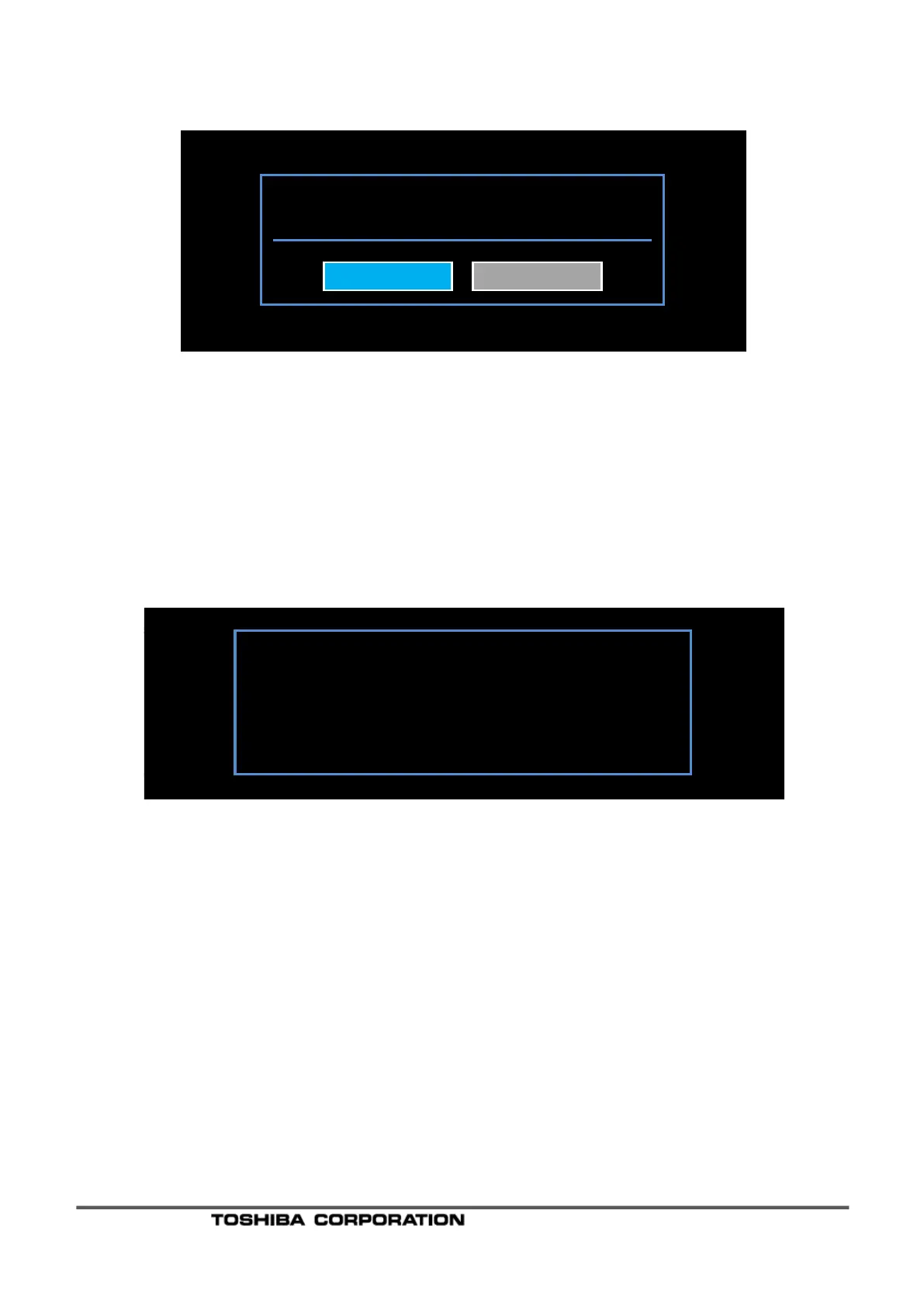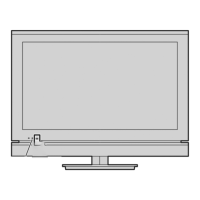Copyright 2013 All Rights Reserved Page 3 of 4
8 The software upgrading menu will appear as shown Figure4.
Figure4
9 Press “OK” button of the remote controller to begin the upgrade.
10 The software upgrading process will begin. During the software upgrade, the TV receiver will
display “Software upgrade” as shown in Figure5.
During this time, do not remove power to the television or press any remote keys or buttons
on the television until the upgrade is complete!
Figure5
11 Upon completion, the TV will reboot automatically
12 Remove the “USB Drive” from the reader slot.
Do you want to update software ?
Yes No
Software upgrade
Downloarding : 56 persent
