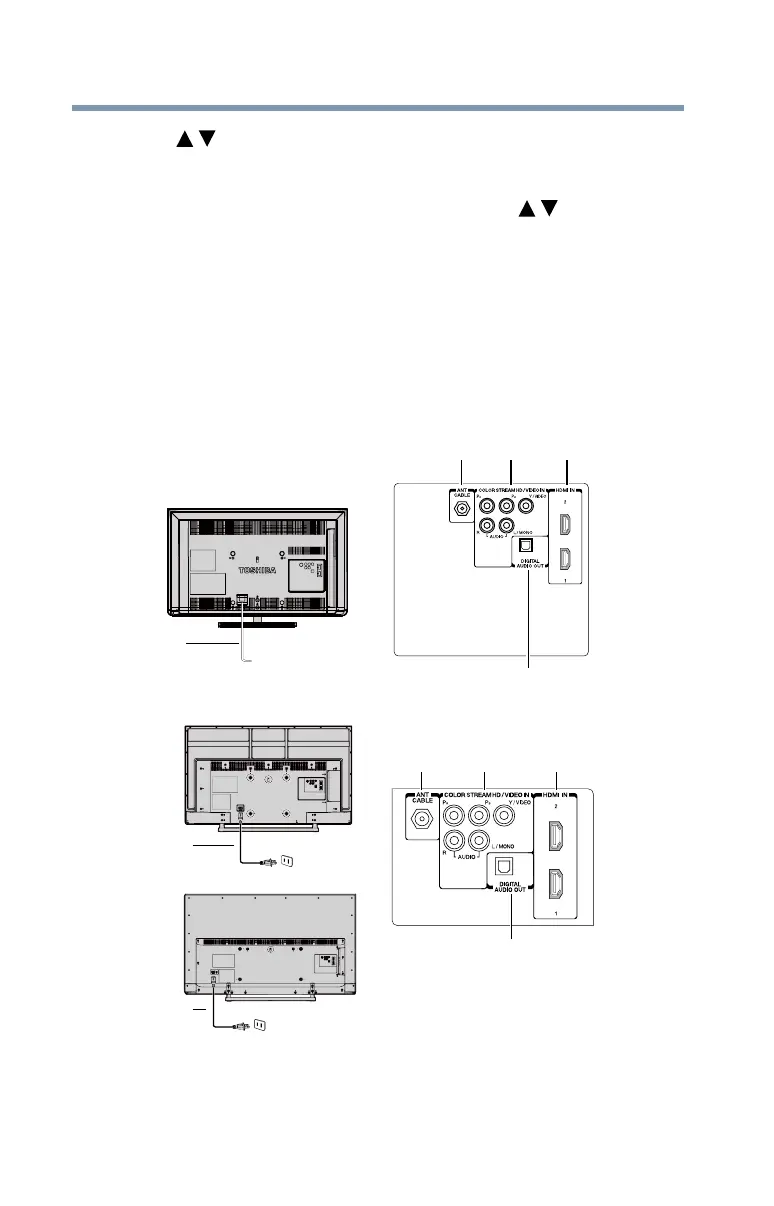20
Introduction
TV back panel connections
4 / /+/ ─ — Adjust the volume level, change the channel, or
change the input or source you are viewing, depending on the
mode, which is selected by the CH/INPUT button.
5 CH/INPUT—Switches the function of the
/ /+/─ buttons to
select the volume, channel, or input mode.
• In Volume mode, the buttons increase or decrease the volume.
• In Channel mode, the buttons change the channel up or down.
• In Source mode, the buttons toggle the input from one source
to the next.
6 USB port—Accesses JPEG or MP3 les, or updates TV
rmware.
TV back panel connections
For explanations of cable types and connections, see on page 22.
4
Power Cord
5
(Sample Illustration) 32L1400U - Back panel connections
(Sample Illustration) 40/50L1400U - Back panel connections
1 ANT/CABLE—Antenna input that supports analog (NTSC)
and digital (ATSC) off-air antenna signals and analog and
digital cable TV (QAM) signals.
5
Power Cord
1 2 3
4
5
Power Cord
