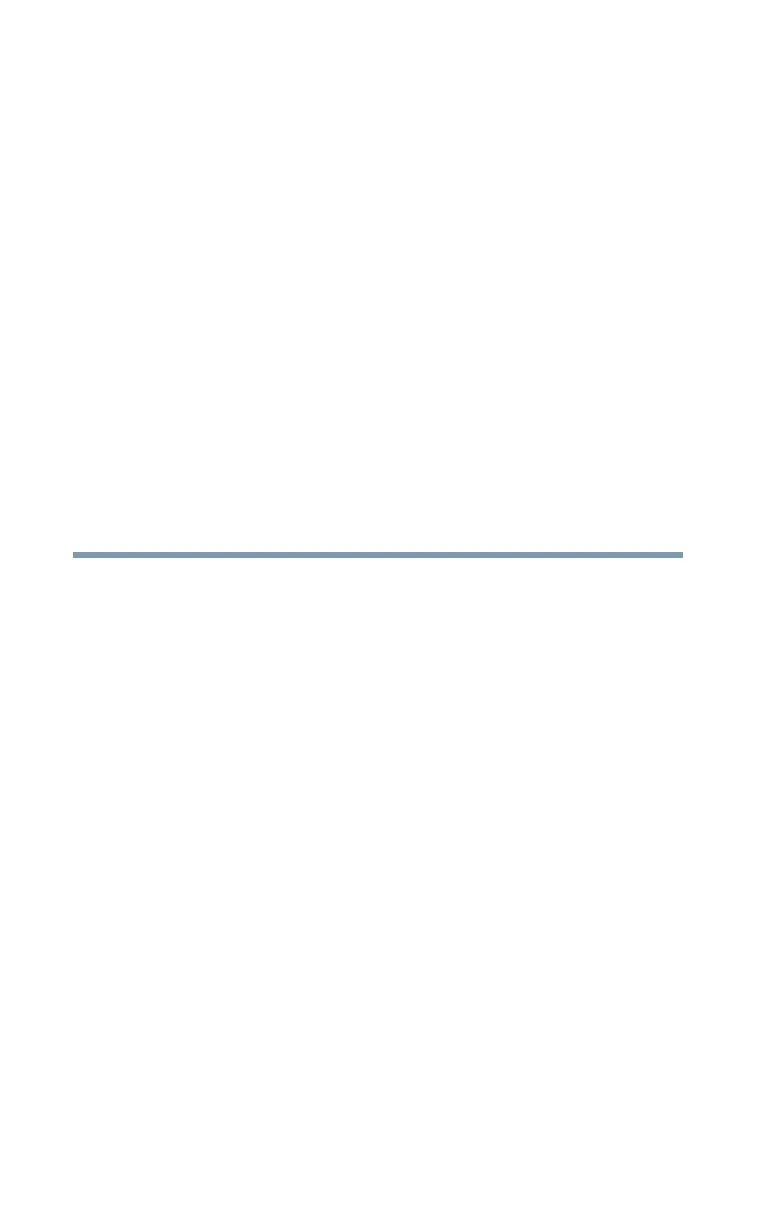93
Chapter 7
Using the TV’s Advanced
Features
Using the advanced picture settings
ColorMaster™
The ColorMaster™ feature allows you to adjust standard colors.
1 From the Picture menu, highlight Advanced Picture Settings,
and then press the ENTER button.
2 Highlight ColorMaster, and then press the ENTER button.
3 Press the ▲/▼(arrow) buttons to select On, and then press the
ENTER button.
Base Color Adjustment
When ColorMaster™ is set to On, the list of base colors appears.
You can select a base color to adjust.
1 From the Picture menu, highlight Advanced Picture Settings,
and then press the ENTER button.
2 Highlight Base Color Adjustment and then press the ENTER
button.
3 Press the ▲/▼(arrow) buttons to select a color. Press the
ENTER button.
4 Press the ◄/►(arrow) buttons to select Hue, Saturation, or
Brightness.
5 Press the ▲/▼(arrow) buttons to adjust the setting.
